Certificate Groups
Certificate Groups are used in Signum to assign certificates to Roles. The Signum Administrator is able to create Certificate Groups either during the Role creation process or from the Certificate section of the Admin Web Console. The Signum Administrator is the only user that can perform this function, the Signum Administrator is also the only user that can temporarily remove all group assignments from a certificate. Because of how Certificate Groups are assigned to Roles they need to be a part of a group for other users to be able to effectively use them and assign them to policies.
Navigate to the Certificates section of the Admin Web Console and select the Groups tab where there will be an overview of any certificate groups that have been created.
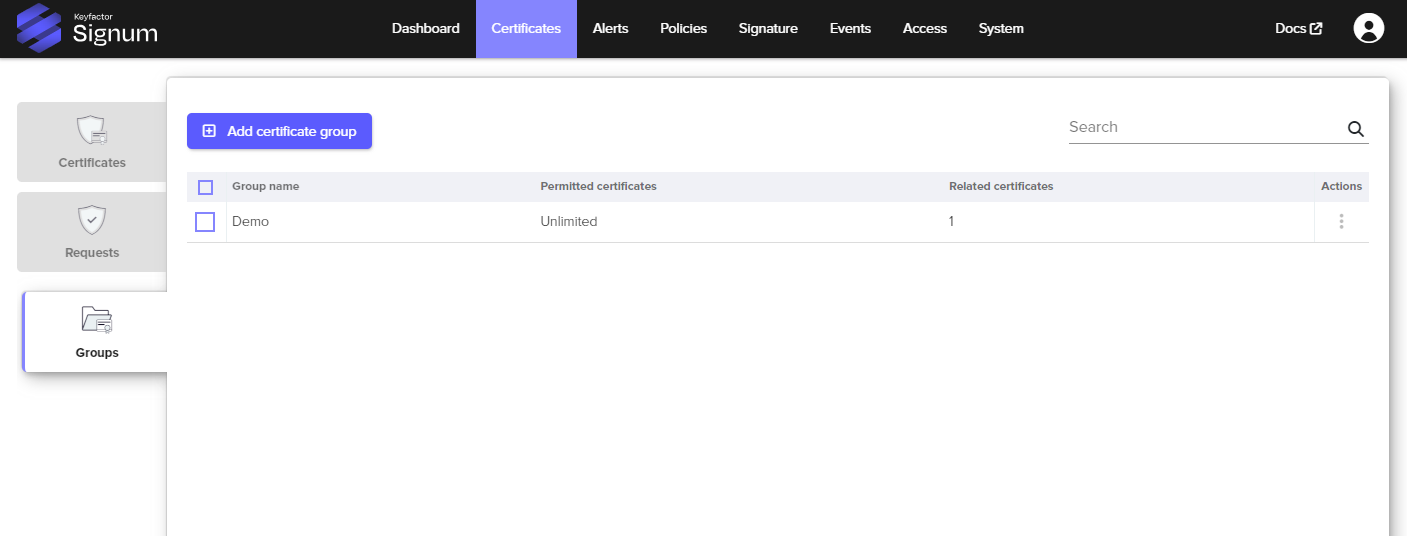
Select Add Certificate Group to create a new Group. Enter the name for the group and optionally choose to limit the number of certificates that can be included with the group. Select Apply and the group will be created.
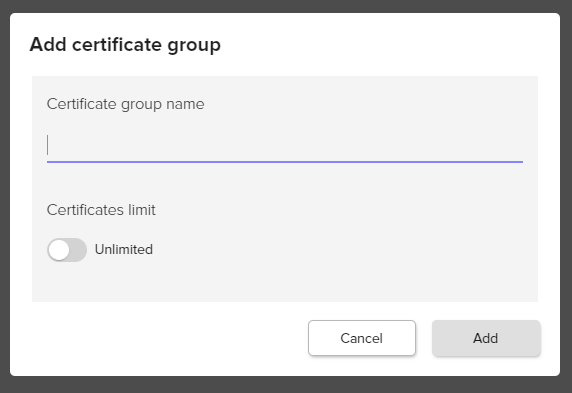
Once the group has been created you can assign certificates to the group during the requests process. It is also possible to add and remove a certificate from the Certificates tab for more information see Certificate Operations.
.png)