Events
The events section of the Signum Admin Web Console gives authorized users a detailed view of application and client activities . Anytime a remote user/agent attempts to access a certificate or perform an action in the Admin Web Console that usage is logged and displayed in the web console where it can be viewed or exported. The Signum Administrator will be able to view the Events and System logs. The Events log shows certificate usage events, and the System logs will show Admin Web Console activity.
Events Log
The Events tab in the Events section of the Admin Web Console is where certificate usage activities from the clients are logged.
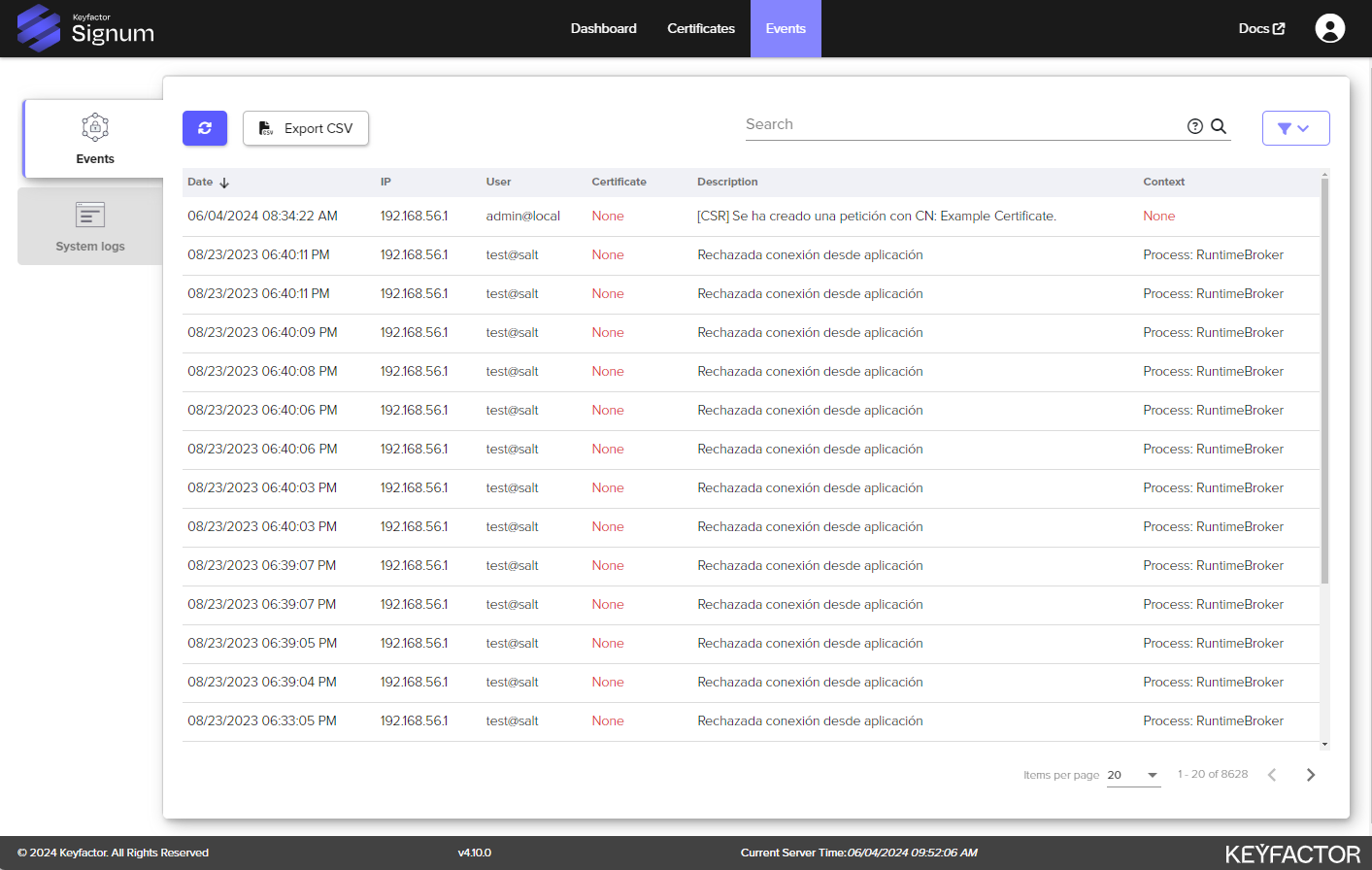
Selecting an individual event will bring up additional information about that event.
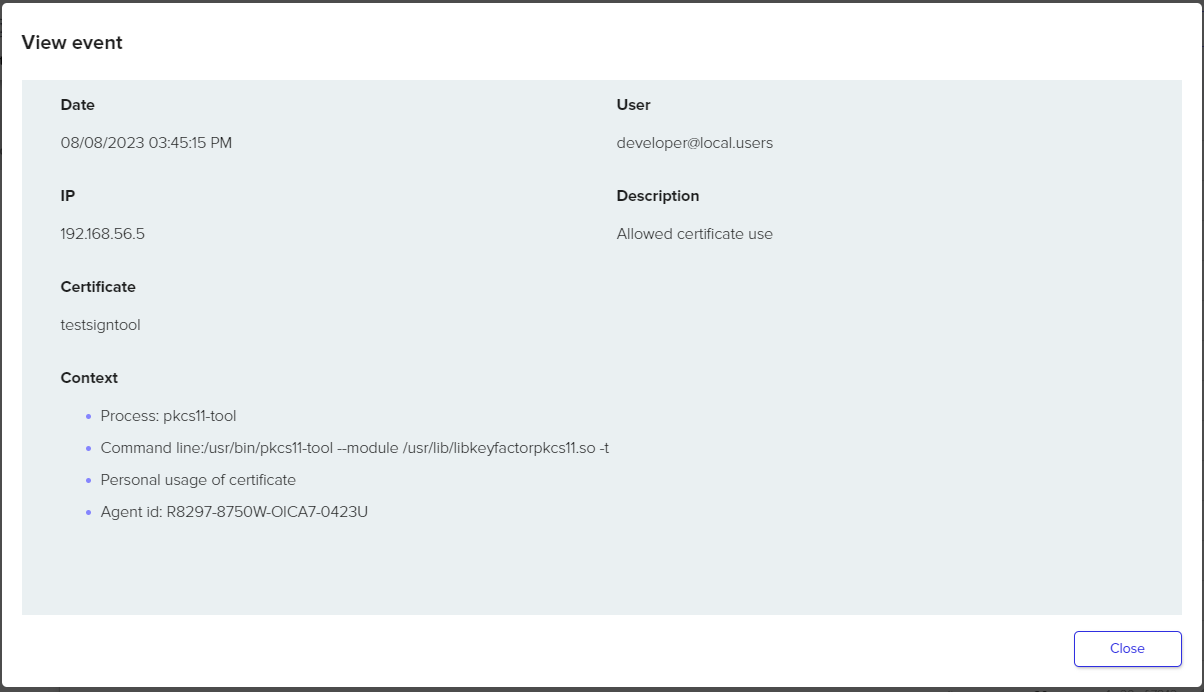
Event Log | Description |
|---|---|
Date | Date of the event |
User | What user was logged into the client agent when the certificate was used |
IP | The IP address of the client |
Description | If the policy allowed or denied permissions |
Certificate | What certificate was used |
Context |
|
.png)