Deployment Options
Configure the below options to start the Signum Deployment.
Domain Name: This domain name will be added to public DNS. All URLs end with “app.az.keyfactorsaas.com”. This will be the domain for the Signum deployment.
Add Source IP: This IP range is allowed access to the Signum system. Use the “Get my current IP” option to add your current public IP or add the CIDR based address block to that will be allowed to access the Signum installation. Adding “0.0.0.0/0” will allow all public addresses to access the deployment.
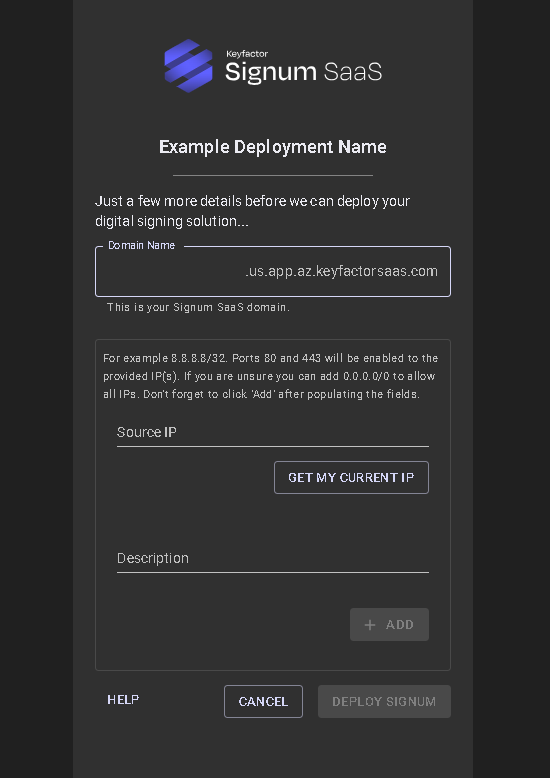
After clicking Deploy Signum the Signum Application deployment will begin. It takes approximately 30 minutes to finish deploying the infrastructure.
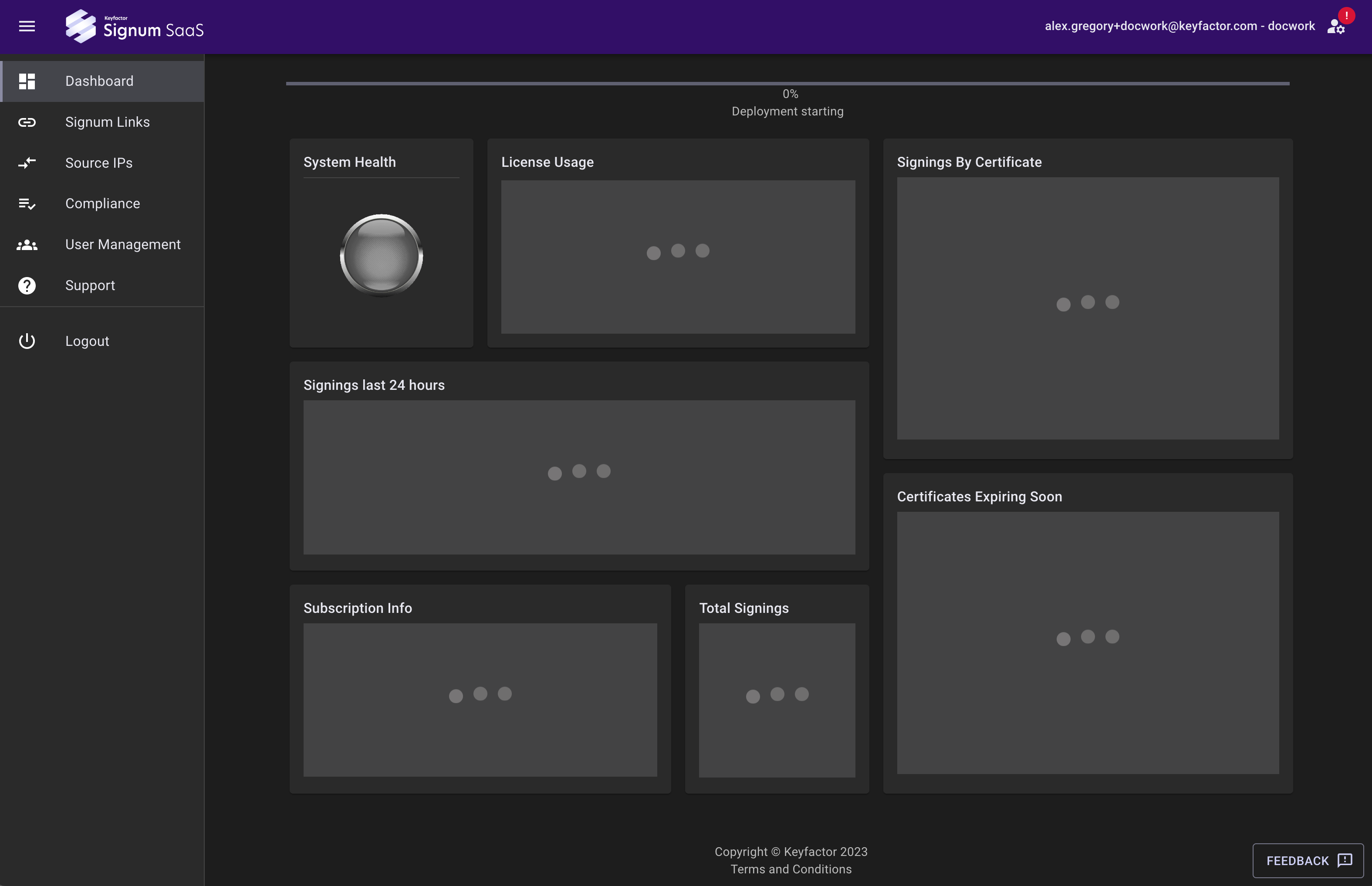
After deployment has completed a popup will appear confirming the deployment has completed and displaying the URL to the Signum Deployment, this URL can later be found in the Signum Links section of the SaaS Portal.
.png)