Configuring alerting
Command alerting can be configured to send emails based on a certificate’s status or other variables related to organizational PKI. The alerts can be customized to provide information about the certificates along with additional details, such as instructions to end users on how to enroll for a replacement certificate.
To configure alerts:
Click the Alerts menu, and then select the type of alert that you would like to configure. In this example, we are configuring an alert for a certificate expiration.
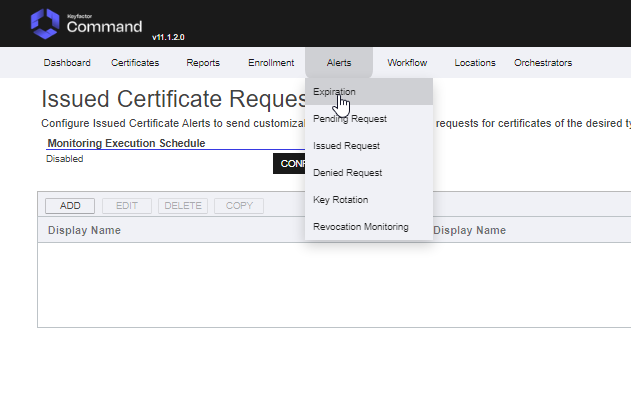
On the Expiration Certificate Request Alerts screen, click Add.
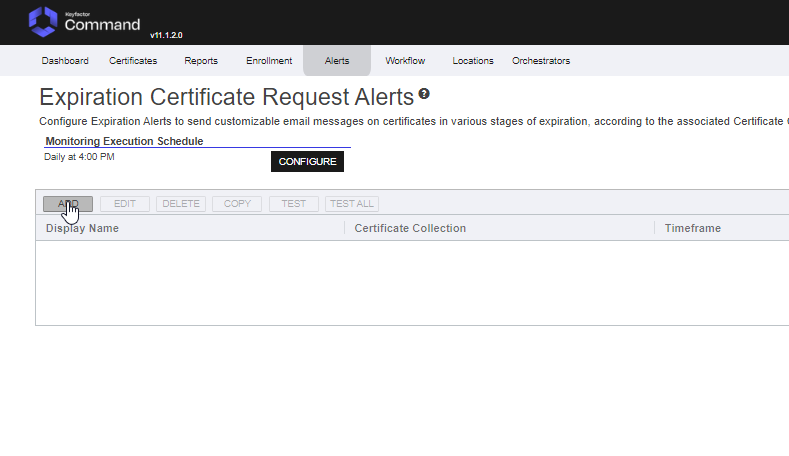
Fill out the form with your desired alerting details. The form allows for a custom email to be drafted for each alert. Additional variables can be used by selecting the variable from the Insert additional alert information field.
Add each email address that will be notified when an alert is triggered.
Click Save.
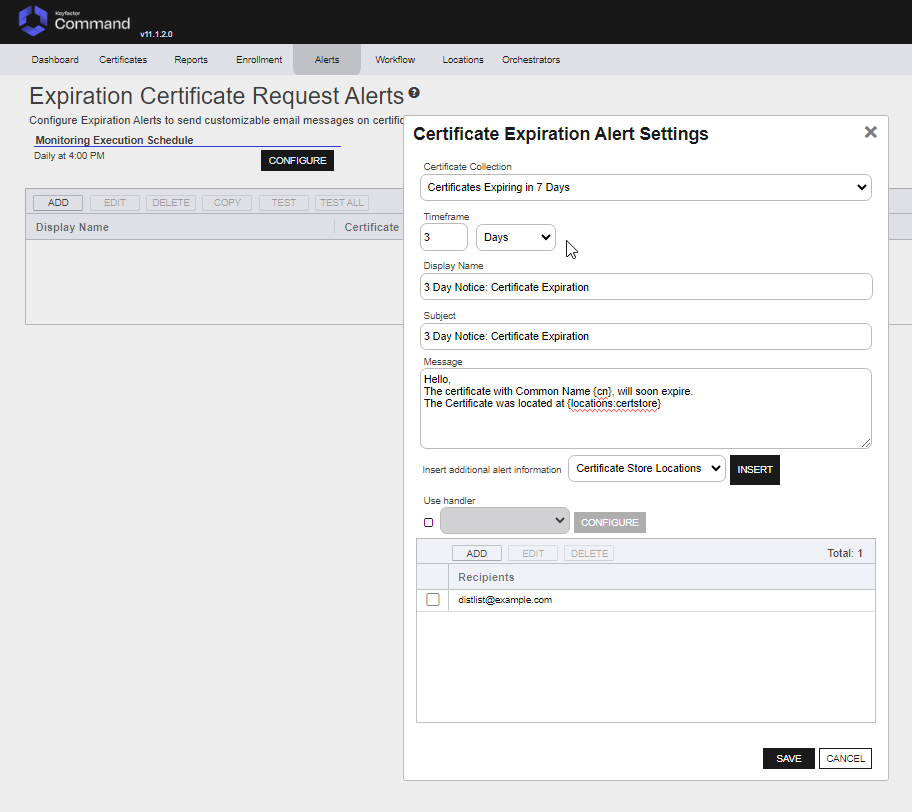
For additional information on configuring Alerts within Command, refer to the Command Documentation.
.png)