Configuring email
Command sends email alerts based on various conditions.
To make use of this feature, an SMTP server must be configured within Command.
Complete the following steps to set up the SMTP server.
Within Command, click the Configuration menu in the top-right menu. Then select SMTP Configuration.
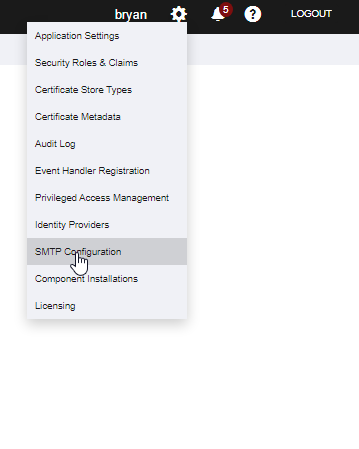
Enter the server URL, port, and TLS information. If permitted by the server, you may also enter the sender name and email address.
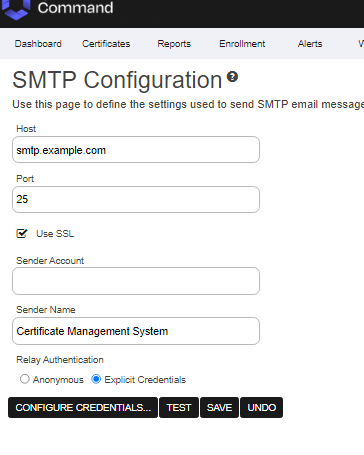
If the server requires credentials, click Configure Credentials, and then enter the username and password of the SMTP user. Click Save.
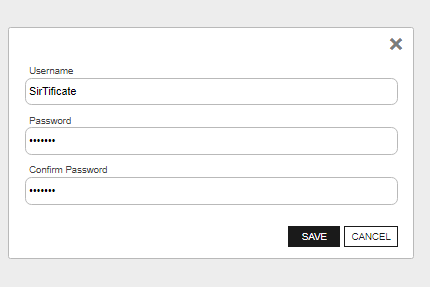
Click Save on the SMTP Configuration screen. Then click the Test button.
A confirmation toast notification is shown, and an email should be received at the destination email address.
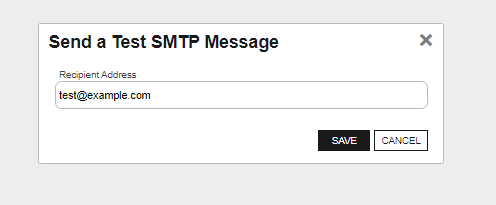
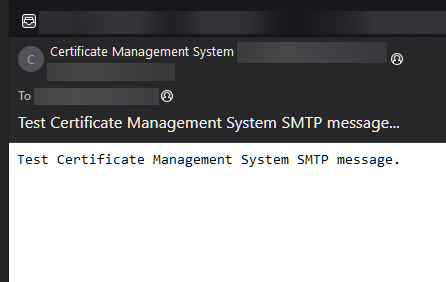
.png)