Configuring the AnyCA Gateway
The Keyfactor AnyCA Gateway REST helps link your Command instance to a third-party issuing CA, making communication smooth and seamless. The Gateway REST acts as a bridge between Command and the CA.
Depending on how you set it up, the Gateway offers various handy certificate management features, including:
Certificate enrollment and revocation: Easily request or invalidate certificates
Certificate chain retrieval: Quickly fetch full certificate chains for hassle-free installation
Certificate inventory view: Get a comprehensive overview and search through existing certificate information
Certificate renewal: Renew certificates as they near expiration to maintain smooth operations
In Command Lite, the Gateway specific to your third-party CA has been deployed, however the configuration must be completed in order to utilize that CA.
Pre-configuration notes
Before you start configuration, make sure you have your API key ready. Details on how to get an API key are on the CA specific pages.
Configuration is completed from within the AnyCA Gateway Portal, which is accessed using the link/URL on the Gateways tab of the SaaS Portal.
To access your AnyCA Gateway, click the Go to AnyCA Gateway link.
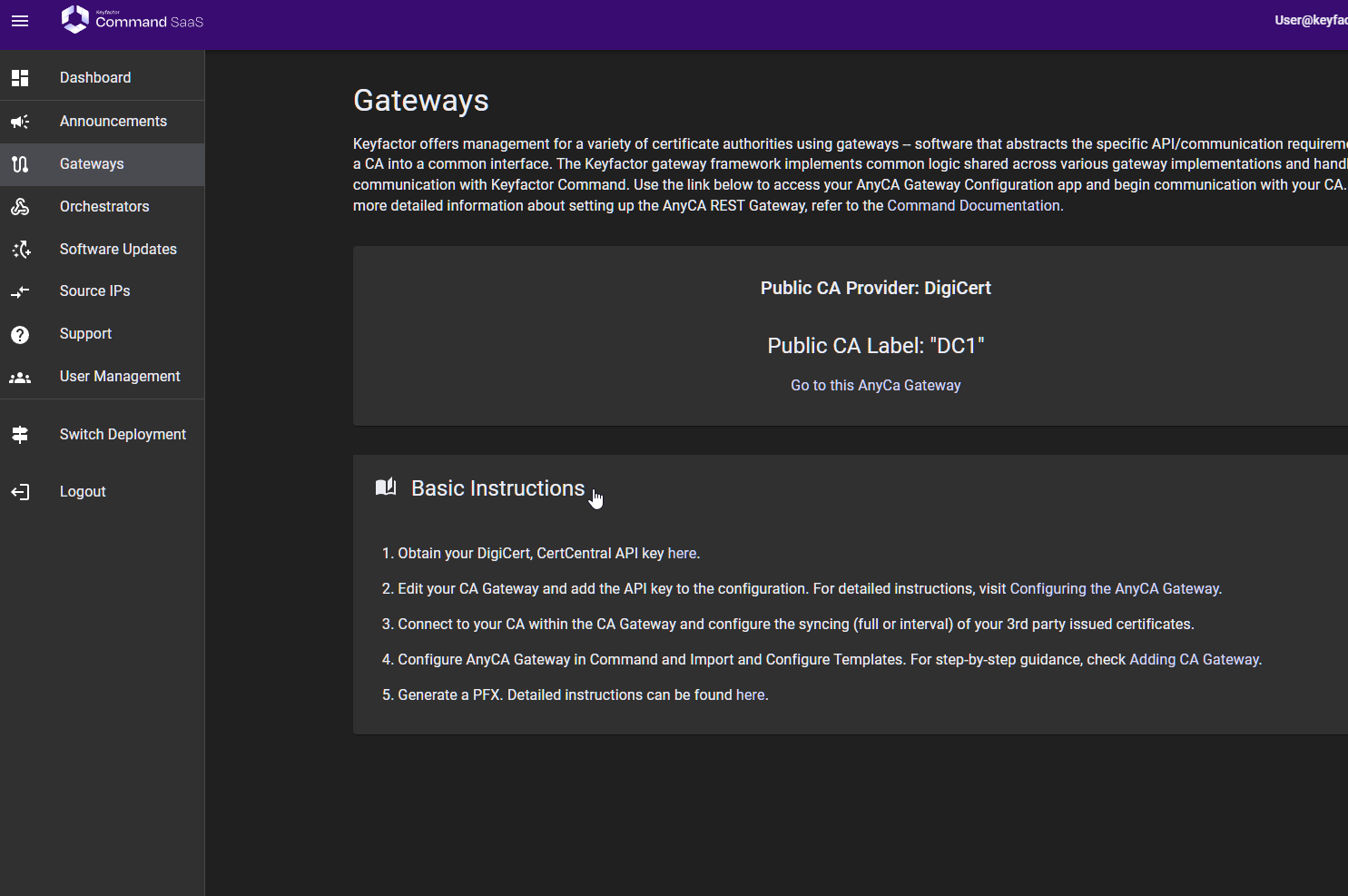
The Certificate Authorities screen appears in a new tab, and shows the list of CAs configured through the Gateway. The browser tab name will show “AnyCA Gateway” as a shortened name of the AnyCA Gateway REST.
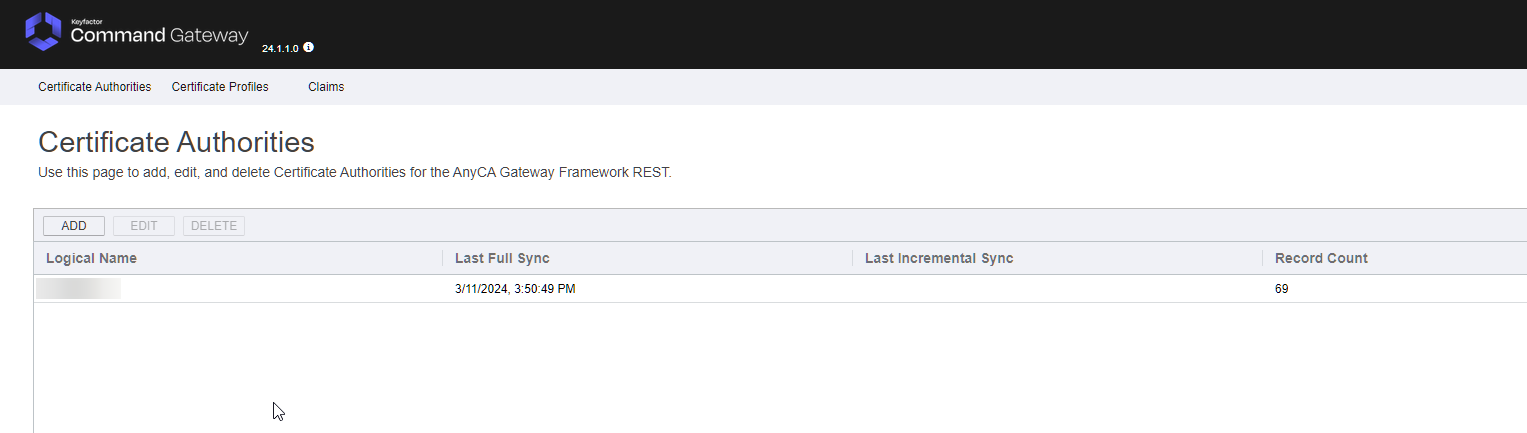
.png)