Approving the Orchestrator in Command
Once successfully installed, return to Command SaaS and access Orchestrators → Management.
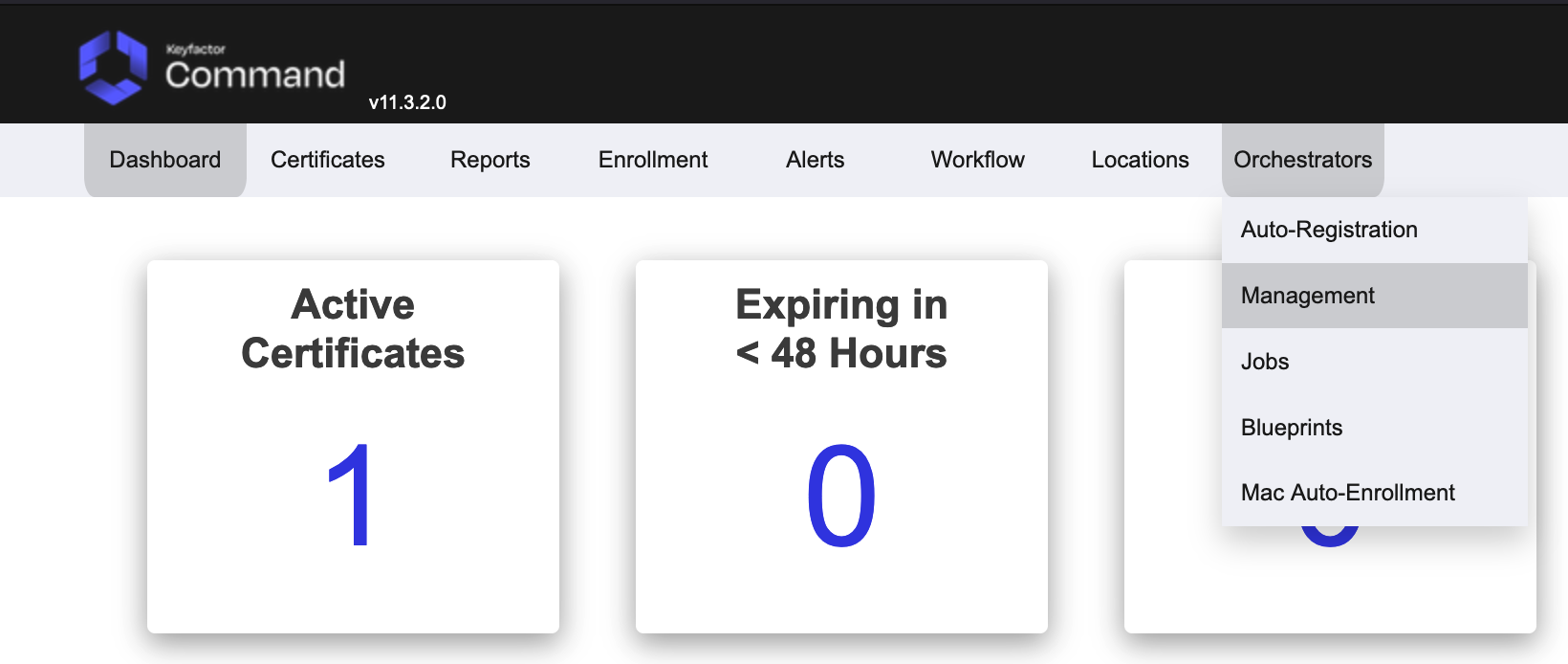
This will show the new Universal Orchestrator.
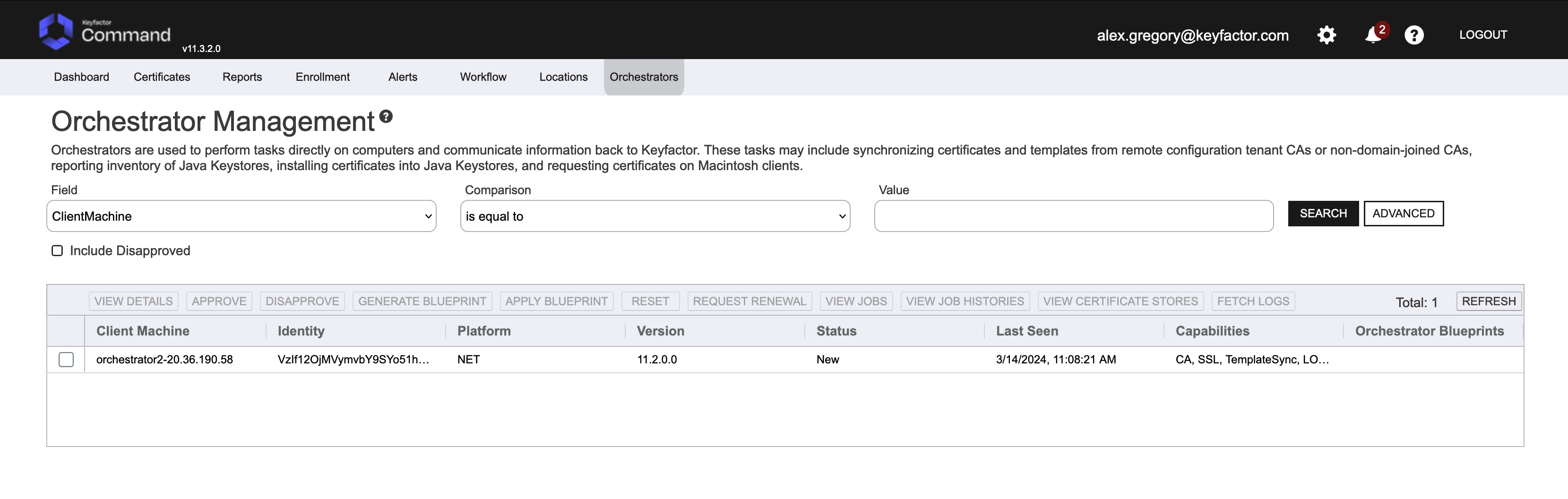
Right-click the Orchestrator, and then select Approve from the menu.
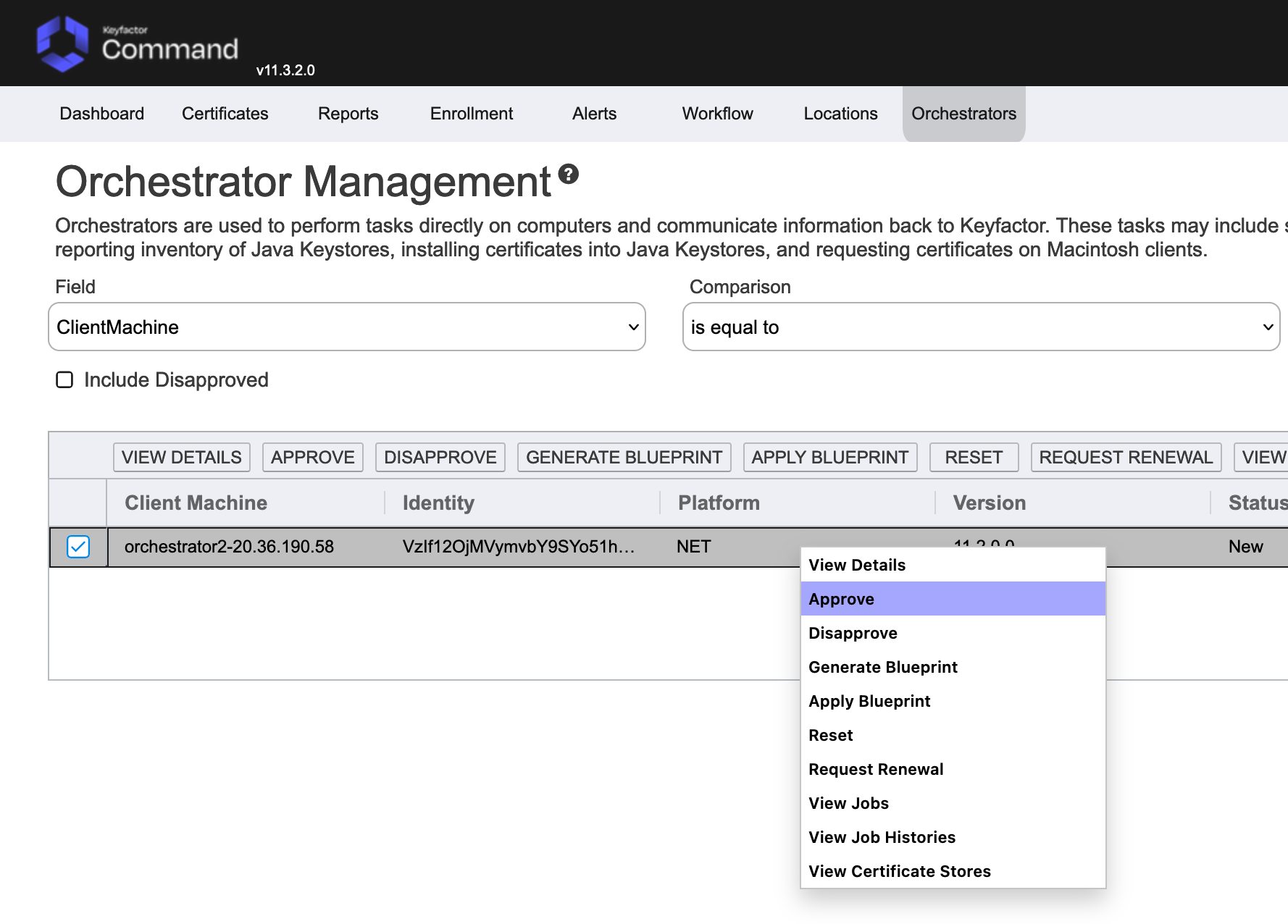
For more information, refer to the Command documentation on Approving or Disapproving Orchestrators.
.png)