11a - Create a CryptoToken in EJBCA - SDK5
NOTE If you have already performed these steps before creating the keys with the clientToolBox, restart EJBCA using the command service wildfly restart.
If you are creating the crypto token for the first time, proceed with the following steps:
- Login to EJBCA as Superadmin.
- Select Crypto Tokens and click Create new:

Specify the values as follows:
For EJBCA 7.5 and above with SDK5:Name: <anything> (For example "CloudHSM Root Slot")
Type: PKCS#11 NG
Authentication Code: <HSM_CryptoUser>:<password> (ex. CryptoUser:CUPassword123!)
AutoActivation: Checked for all but Root CAs, generally
Use Explicit ECC parameters: Clear
PKCS#11: Library: AWS CloudHSM
PKCS#11: Reference Type: Slot/Token Label
PKCS#11: Reference: hsm1
- PKCS#11: Attribute Type: Default
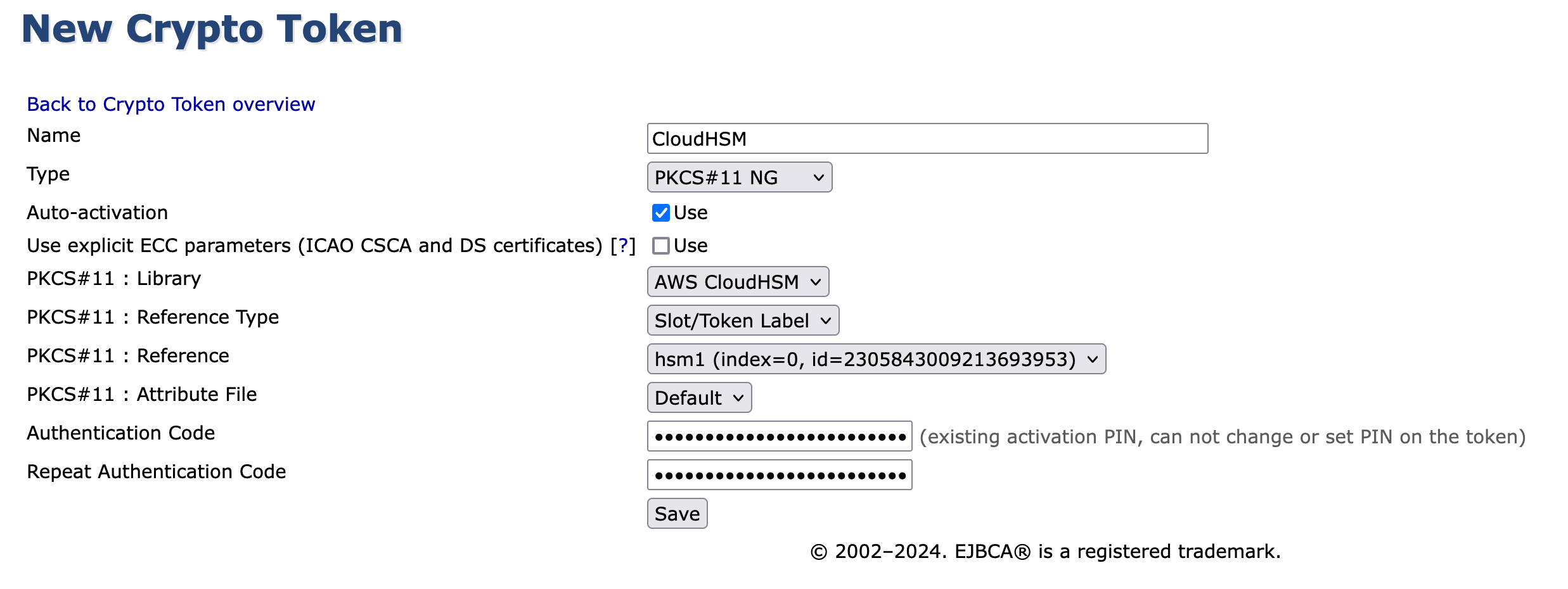
Click Save.
- The Crypto Token will be added and if any keys are available for use they will be shown. If this a new setup it will be empty.
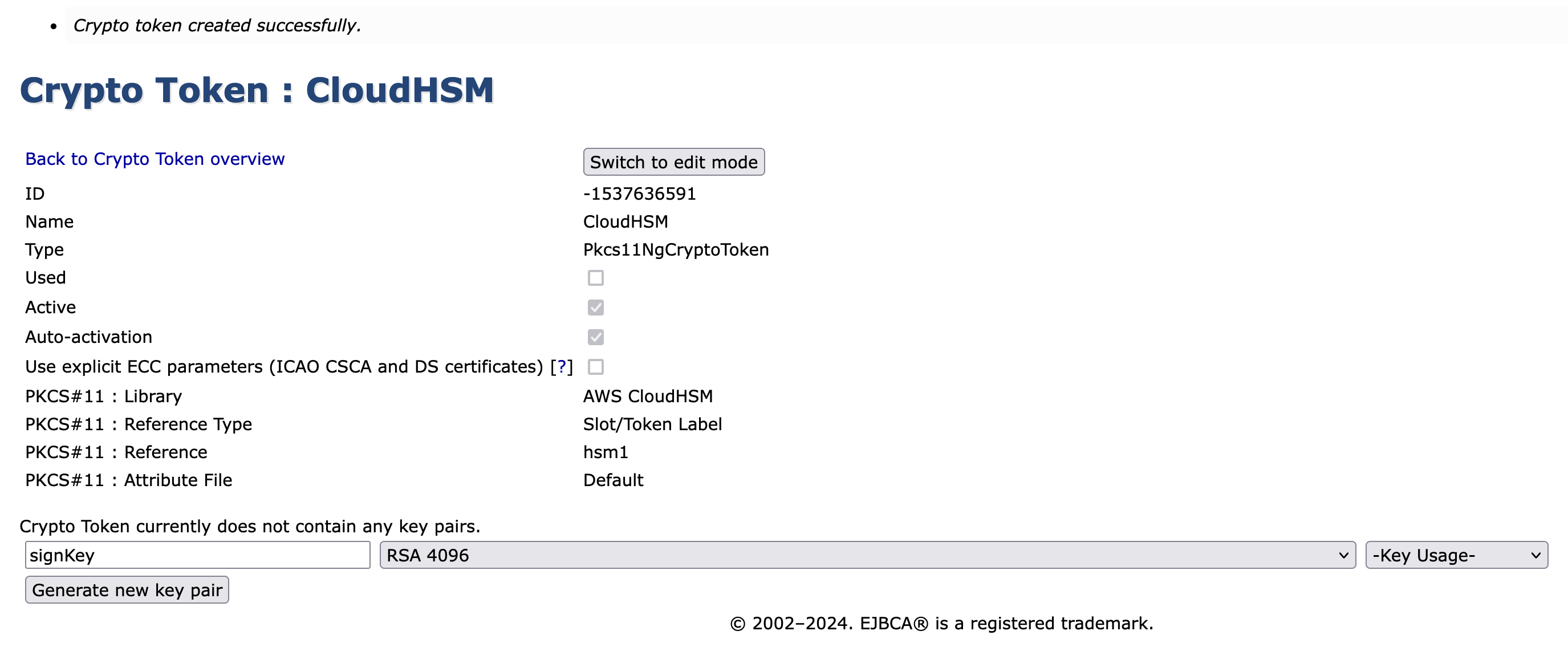
You may now create keys in the Crypto Token:
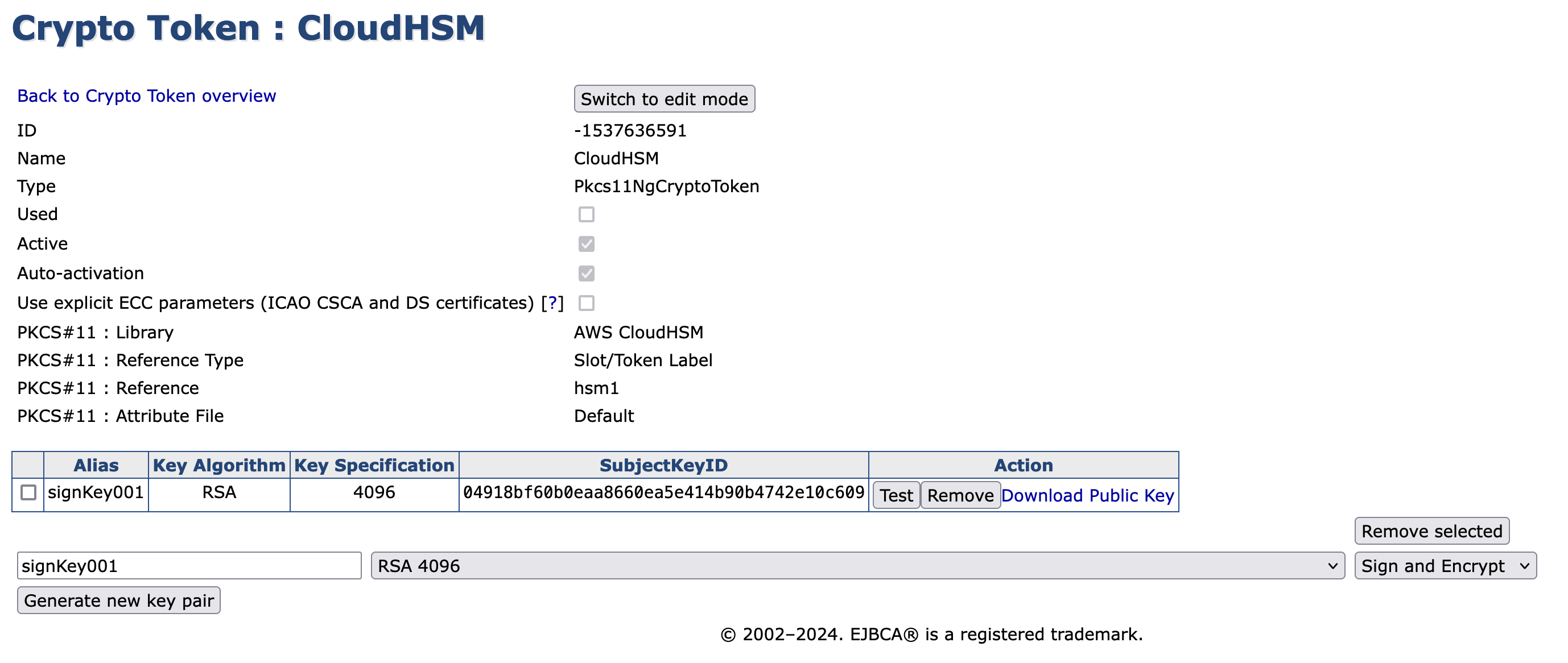
.png)