Configuring EJBCA Crypto Token
Edit the EJBCA CryptoToken to set the values to the new settings. Select the CryptoToken, Click Switch to edit mode. This should update the settings to match the new client settings. Most notably the HSM label to “hsm1” (it was previously “cavium”):

Enter the authentication code into the respective password fields. The authentication code is the HSM username and password separated by a colon and is also known as the HSM PIN. For example; “hsm_user:password123”. Click Save.
You should see a note at the top that the Crypto token saved successfully, and the keys should now show again.
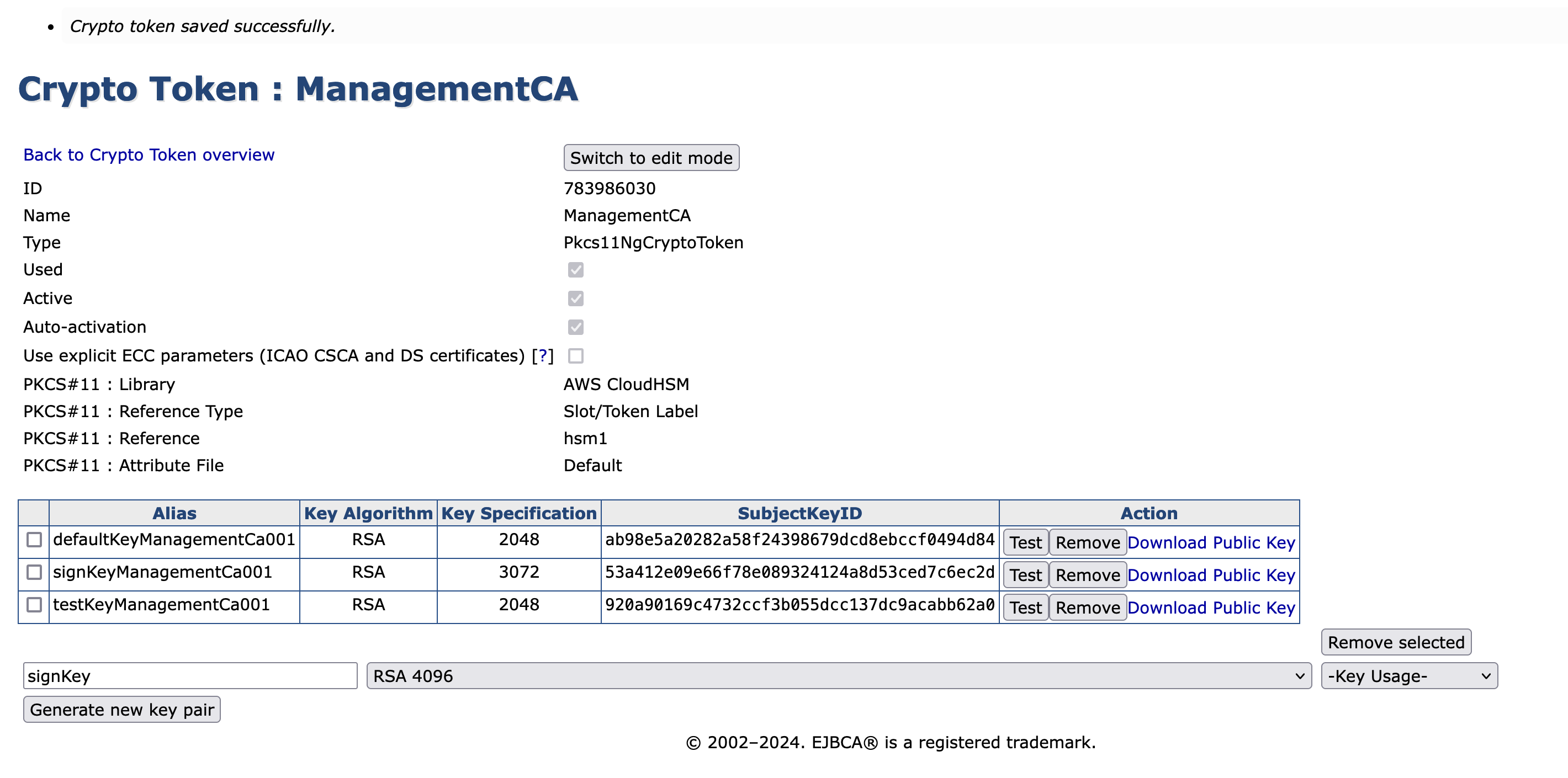
Click Test on each key as needed to validate they are usable.
.png)