Security Groups
Galera replication uses the following ports for communication:
- 3306 - For MySQL client connections and State Snapshot Transfer that use the mysqldumpmethod.
- 4567 - For Galera Cluster replication traffic, multicast replication uses both UDP transport and TCP on this port.
- 4568 - For Incremental State Transfer (IST).
- 4444 - For all other State Snapshot Transfer.
To create a security group that allows for Galera traffic within the VPCs, follow the steps below.
In this example, the VPC internal address space is 172.16.0.0/16 in US-East-1. The address space in US-East-2 is 172.31.0.0/16.
- Create a Security Group called "All Galera Traffic" with the following rules:
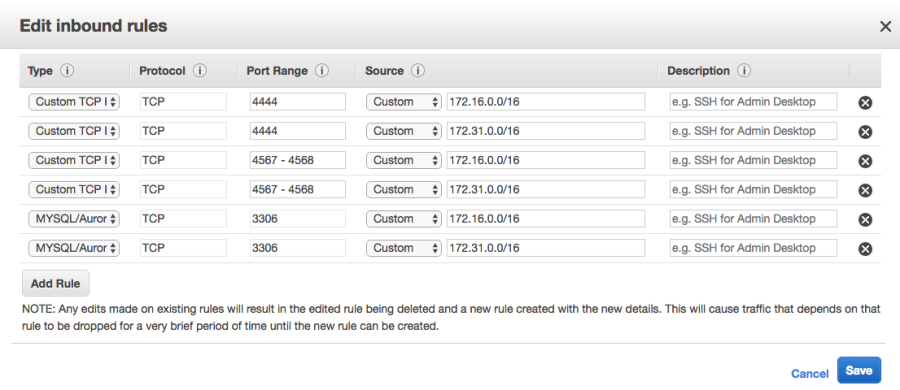
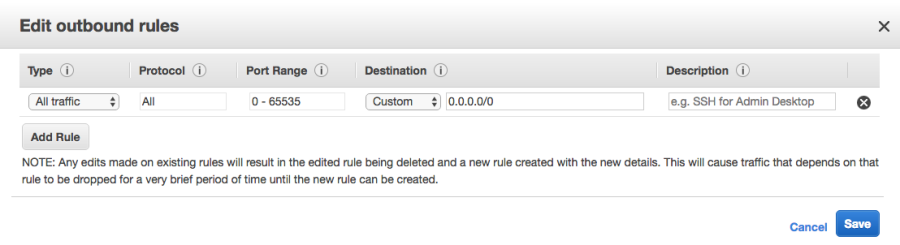
This will allow any connections outbound to any address and any inbound connection on ports 3306, 4567, 4568 and 4444 from any address on the 172.16.0.0/16 and 172.31.0.0/16 subnets. The same rule in the other VPC will also need the same rule configured. These rules may be tightened as required for the organization.
- To apply these Security Groups to the EJBCA Enterprise Cloud Nodes in each of the VPCs, right-click the node, select Networking and then ChangeSecurityGroups.
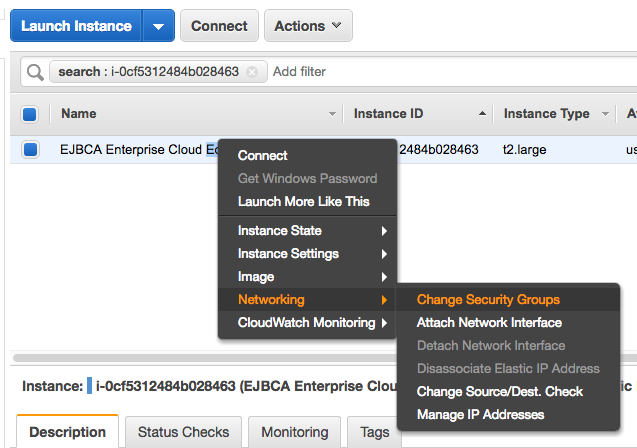
- Apply the security group to the instance so that it can communicate with the other nodes in the cluster.
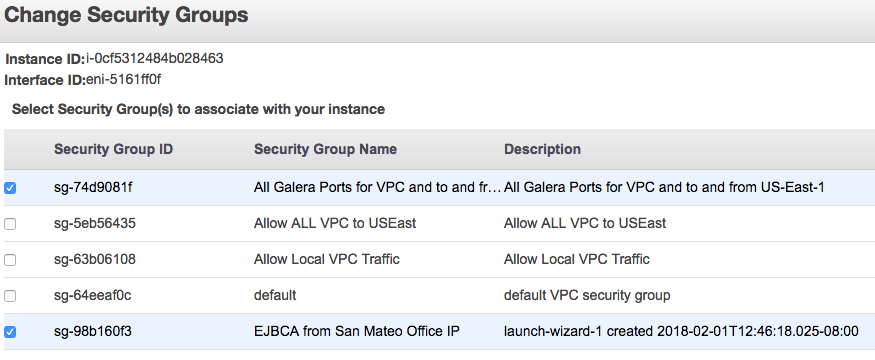
- In the node details there is a link to View Inbound Rules. The associated IPs should be something like this (modified for your IP ranges subnets).
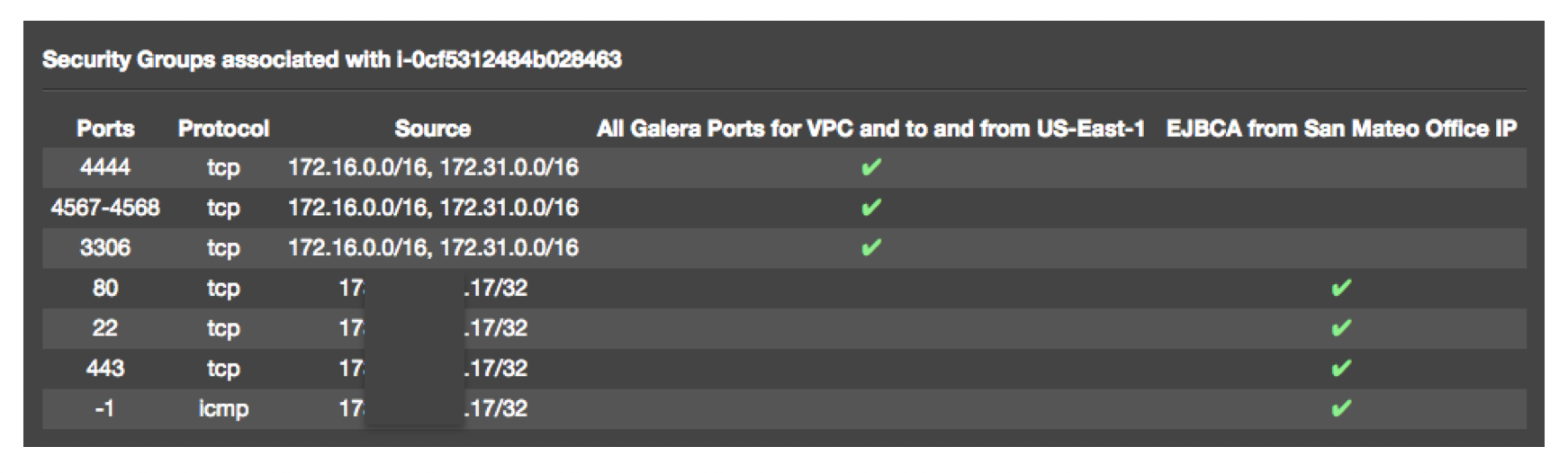
.png)