Assigning Security Group
The Cloud HSM initialization process creates a new Security Group as part of its install process. This Security Group needs to be added to the SignServer instance for the two to communicate.
To assign the security group to the SignServer instance, do the following:
Select your SignServer Cloud Instance (or right click on it) and select: Networking > Change Security Groups.
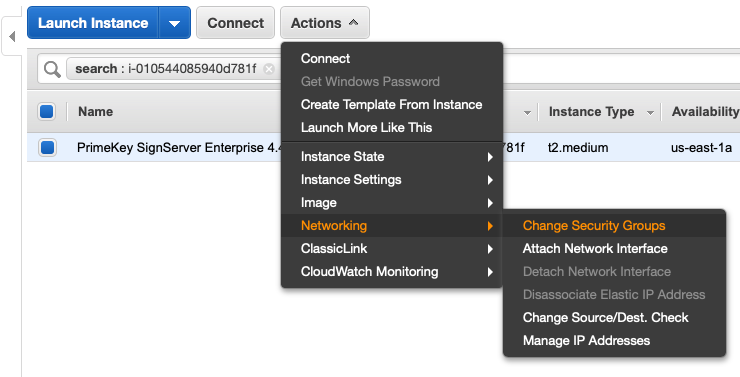
You will see a new security group that was generated from the CloudHSM install process. Select it and click Assign Security Group.
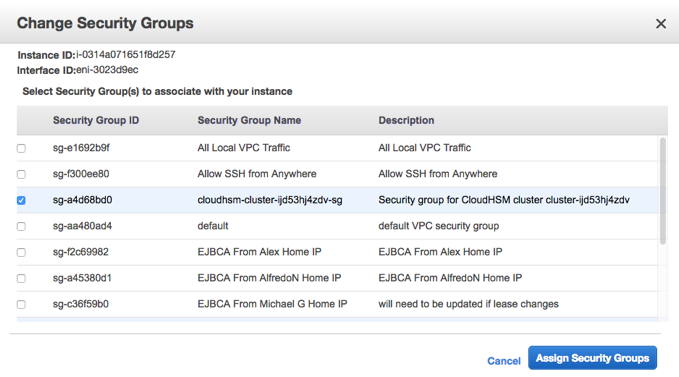
.png)