Create a P11NG CryptoToken in SignServer with SDK5
To create a P11NG CryptoToken:
Click the Add link to create a new worker in SignServer.
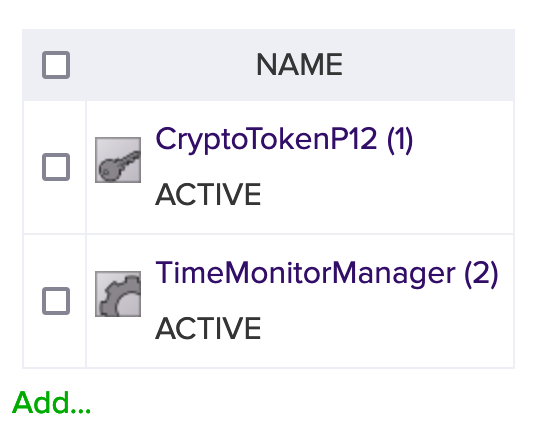
Select From Template and select the cloudhsm-p11ng.properties template.
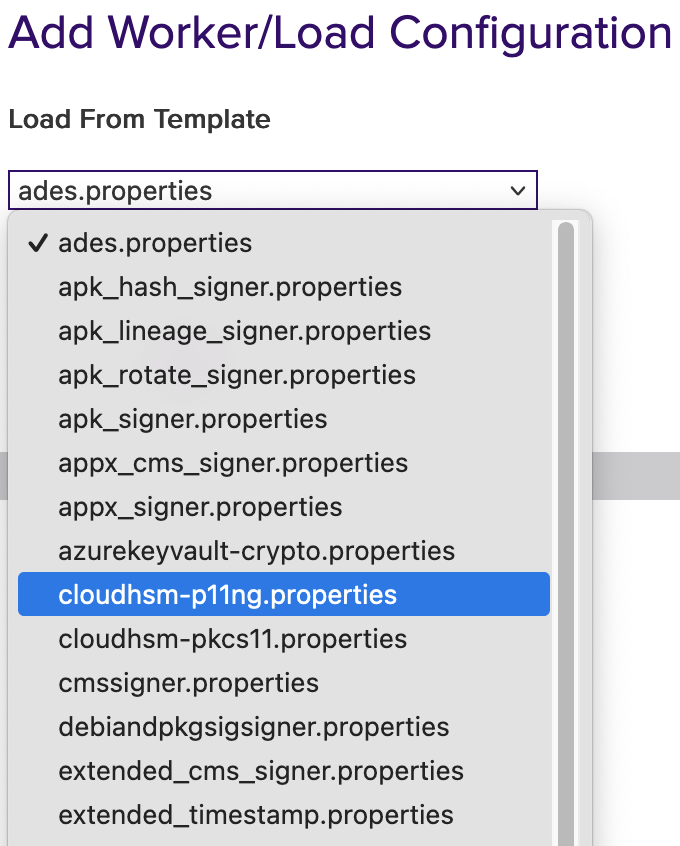
Click Next.
Edit the following values for your cluster:
WORKER4.PIN=CUNAME:PASSWORD
WORKER4.SLOTLABELVALUE=hsm1
WORKER4.SLOTLABELTYPE=SLOT_LABEL
If you don't have a key named testkey0001 on your HSM, edit the DEFAULTKEY value to be one that is on your HSM. The key is required to be present for the Crypto Token to activate:
WORKER4.DEFAULTKEY=myKey1
Select the Status Summary tab and it should now show the Crypto Token as Active:
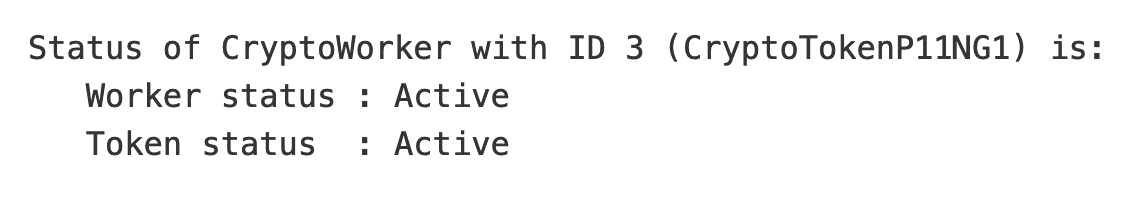
Click the Crypto Token tab and ensure all of the keys are displayed.
Select one of the keys, and click Test.
Click Test again and ensure the key is usable by SignServer:
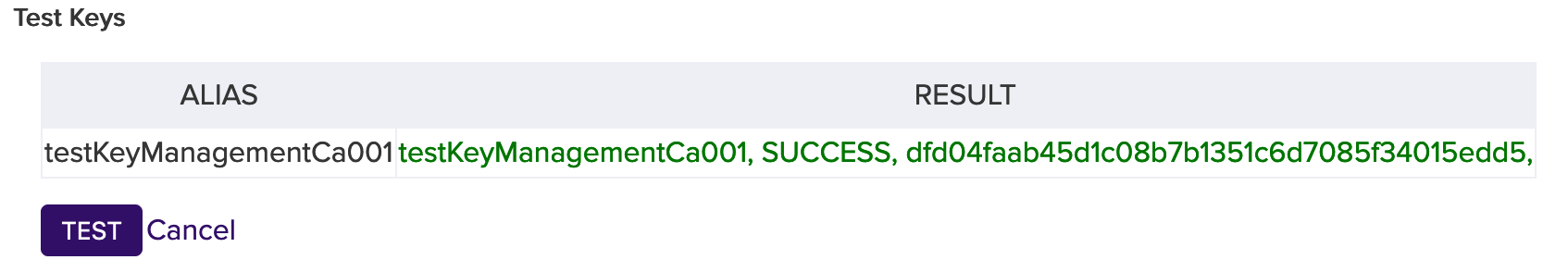
.png)