Modify the Crypto Token in SignServer
Upon restarting SignServer, the crypto Token will be offline.
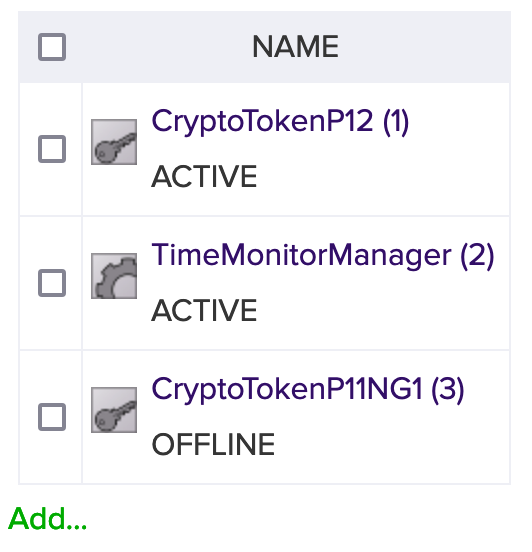
Select the CloudHSM Crypto Token to get its properties. Select the Configuration Tab:
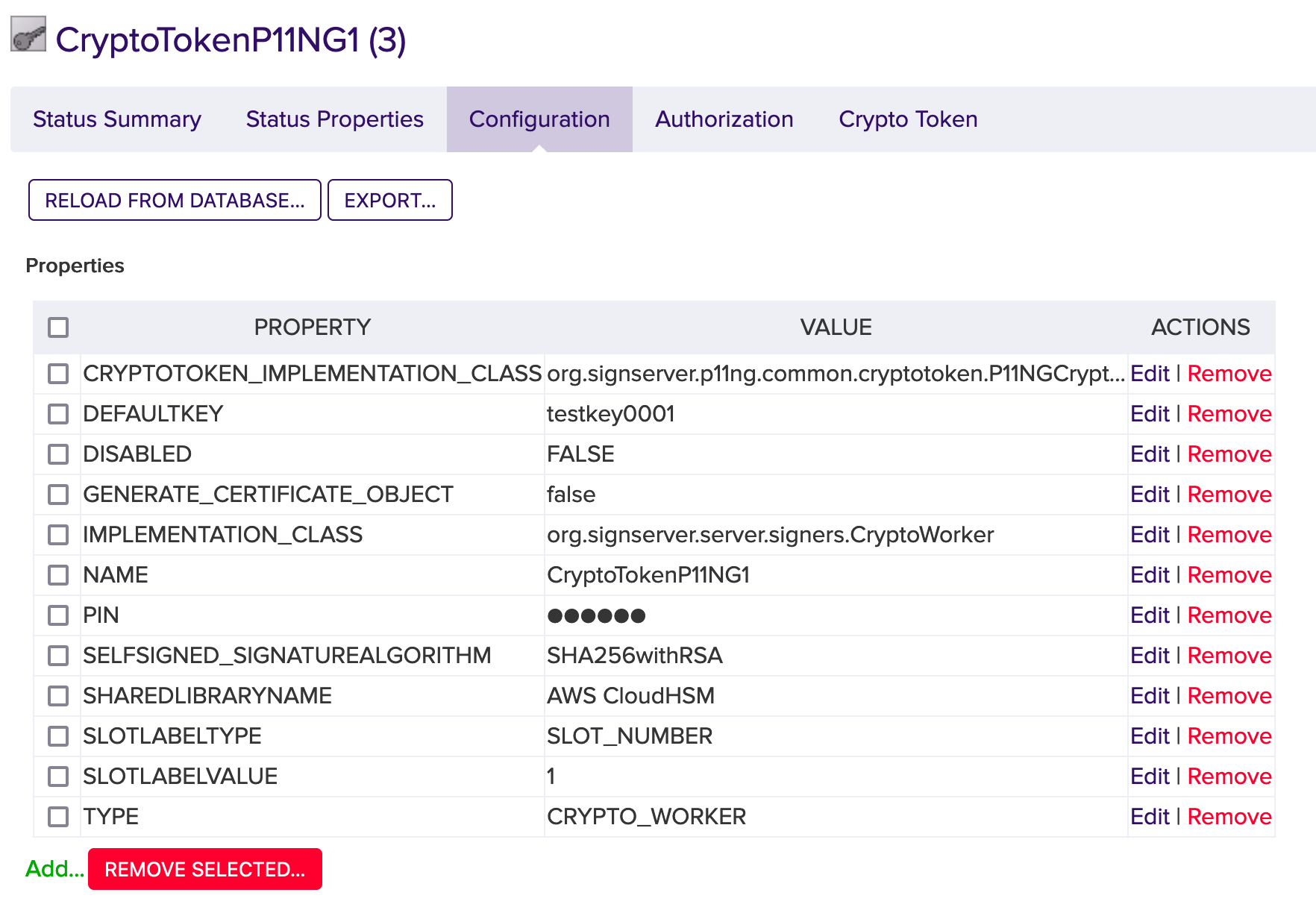
Click Edit on the SLOTLABELTYPE property. Change it to SLOT_LABEL, click SUBMIT.
SLOT_LABELClick Edit on the SLOTLABELVALUE property. Change it to hsm1, click SUBMIT.
hsm1If the “CRYPTOTOKEN_IMPLEMENTATION_CLASS" is not set to "org.signserver.p11ng.common.cryptotoken.P11NGCryptoToken" change this value as well.
Select the Status Summary tab and it should now show the Crypto Token as Active:
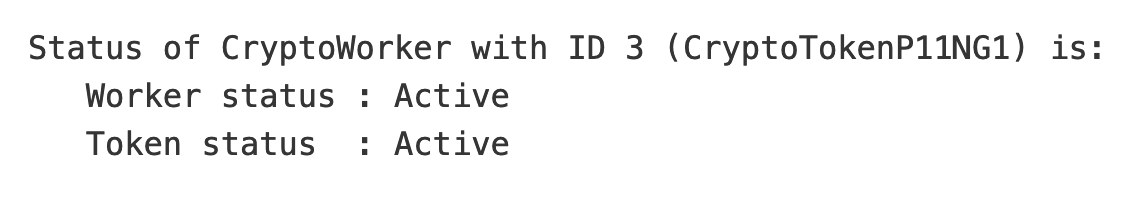
Click the Crypto Token tab and ensure all of the keys are displayed. Select one of the keys, click Test, click Test again and ensure the key is usable by SignServer:
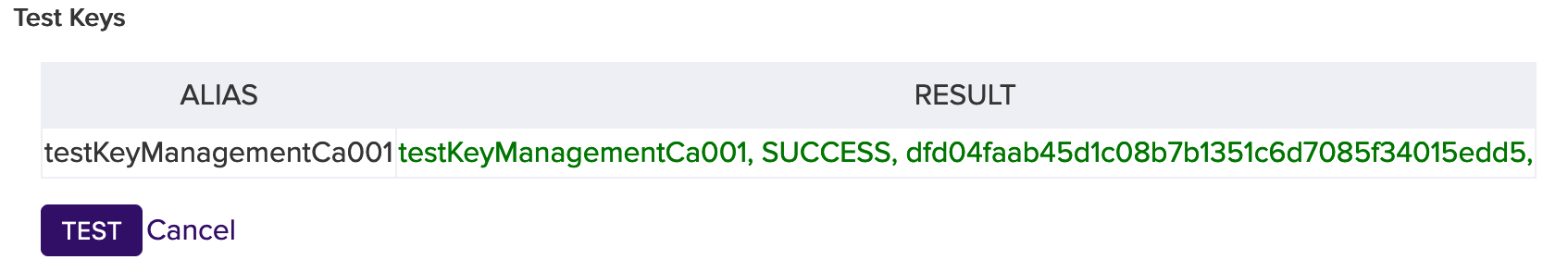
.png)