Test with EJBCA ClientToolBox
Use the EJBCA clientToolBox to validate the key was created and is available on the CloudHSM according to the following example:
- Use EJBCA clientToolBox to validate key creation:CODE
# /opt/PrimeKey/clientToolBox/ejbcaClientToolBox.sh PKCS11HSMKeyTool test /opt/PrimeKey/cloudhsm/lib/libliquidsec_pkcs11.so 1
. - Ensure the clientToolBox outputs the results of the keys found on the CloudHSM according to the following example:
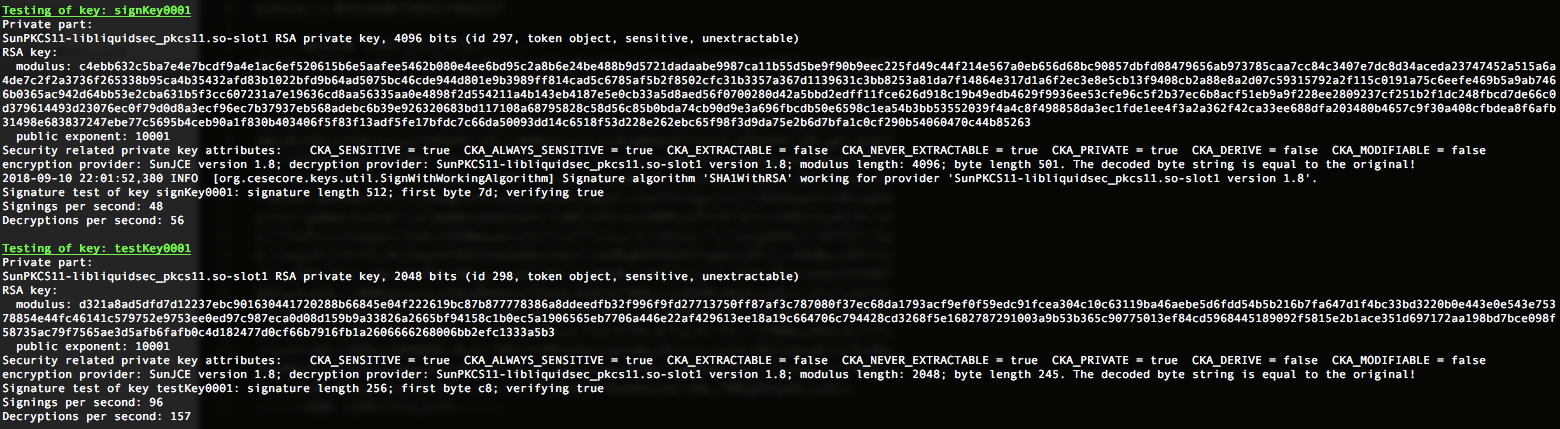
.png)