Applications: Application Truststore
In this section, you can configure which CAs (Certification Authorities) are to be classified as trustworthy by SignServer.
This is useful, for example, to establish a connection to an external database or an LDAP publisher that only uses SSL.
Configure the Application Truststore
Log in to your Software Appliance and open the Applications page.
Go to he Application Truststore section.
Click on Upload Trusted CA to upload the corresponding certificate or certificate bundle.
Uploading trusted certification authorities to the Application Truststore overwrites the default truststore that came with the application.
Removing (Clear Truststore) this store restores the default values.
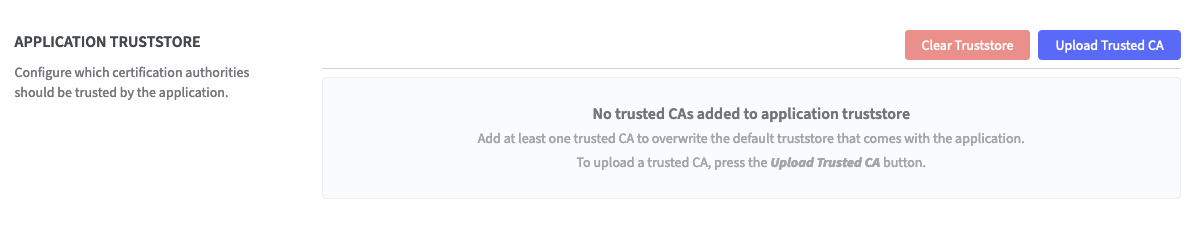
All uploaded certificates will be listed.
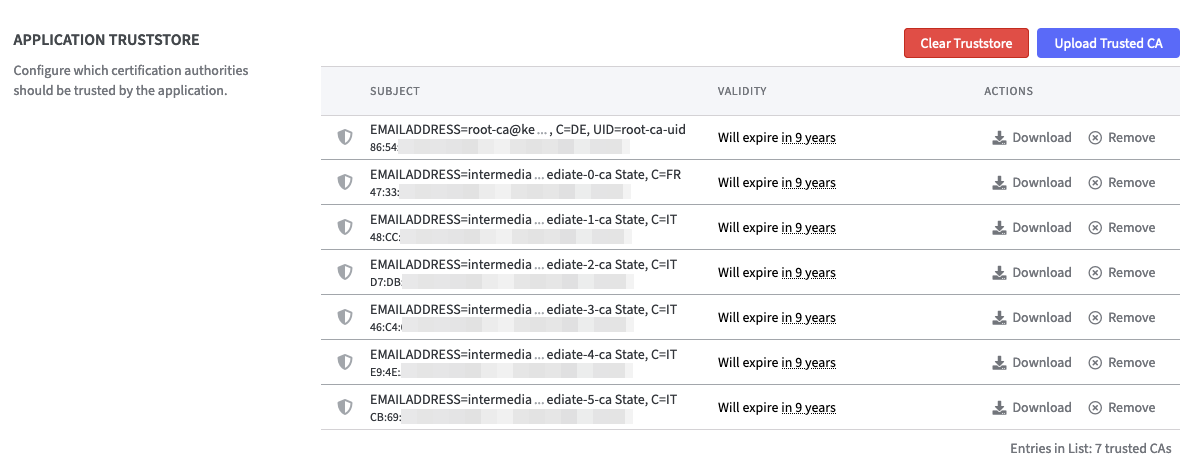
There are two options in the Actions column:
Download to download the certificate of the selected CA.
Remove to remove the selected CA of the truststore.
To add more trusted CAs to the truststore, use the Upload Trusted CA button again.
In case all trusted CAs should be removed from the truststore, use the Clear Truststore button. In that case a modal dialog opens for confirmation.
.png)