Using Signum with OpenSSL
OpenSSL can be configured in Linux to use centralized keys in Signum through the PKCS11 module.
Prerequisites
Signum Linux Agent installed.
Configure OpenSSL
Debian
Install the OpenSSL PKCS11 module:
sudo apt-get install libengine-pkcs11-opensslEdit your OpenSSL config file by default in: /usr/lib/ssl/openssl.cnf and add the following entries:
[openssl_init] should already be a section in your openssl.cnf add the engines=engine_section there.
[openssl_init]
engines=engine_section
[engine_section]
pkcs11 = pkcs11_section
[pkcs11_section]
engine_id = pkcs11
MODULE_PATH = /usr/lib/libkeyfactorpkcs11.so
init = 0This configuration adds Signum as a PKCS11 interface to OpenSSL, allowing for crypto operations with keys stored provided by Signum.
RHEL
Install the PKCS11 module:
sudo dnf install openssl-pkcs11 Configure the PKCS11 module store in RHEL:
sudo touch /usr/share/p11-kit/modules/keyfactor.modulesudo nano /usr/share/p11-kit/modules/keyfactor.moduleAdd the following text:
module:/usr/lib/libkeyfactorpkcs11.soUsing OpenSSL Dgst Command
Thesignum-util tool can be used to list certificates.
signum-util lcSubject CN : Signum-RSA-3072
Issuer CN : DemoRoot-G2
Valid Until : 2029-04-23
Valid From : 2024-04-24
Thumbprint : 170570A1D56FBB5A4CC780B69ACAEF94010D5DAA
Subject CN : Signum-RSA-4096
Issuer CN : DemoRoot-G2
Valid Until : 2029-04-23
Valid From : 2024-04-24
Thumbprint : 3AB5BFB91DFBB46CF765D5BEE51429618C4857DD
Subject CN : Signum-RSA-2048
Issuer CN : DemoRoot-G2
Valid Until : 2030-02-05
Valid From : 2025-02-06
Thumbprint : F78AE7871FEF1D0CF3EFFB58E9CC85F261438D2BSigning
In this example, the 5410787B38C9A7F715E45E9F16F7A1DD83597F10 is the label/ID of the key object shown in the pkcs11-tool.
openssl dgst -engine pkcs11 -keyform engine -sha256 -sign 5410787B38C9A7F715E45E9F16F7A1DD83597F10 test.txt > signature.bin
Engine "pkcs11" set.Verifying
In this example, the 5410787B38C9A7F715E45E9F16F7A1DD83597F10 is the label/ID of the key object shown in the pkcs11-tool.
openssl dgst -engine pkcs11 -keyform engine -sha256 -verify 5410787B38C9A7F715E45E9F16F7A1DD83597F10 -signature signature.bin < test.txt
Engine "pkcs11" set.
Verified OKUsing OpenSSL CMS Command
Download Signing Cert
Log in to the Signum Admin Web Console and download the certificate you want to sign with by clicking the actions part of the certificate table.
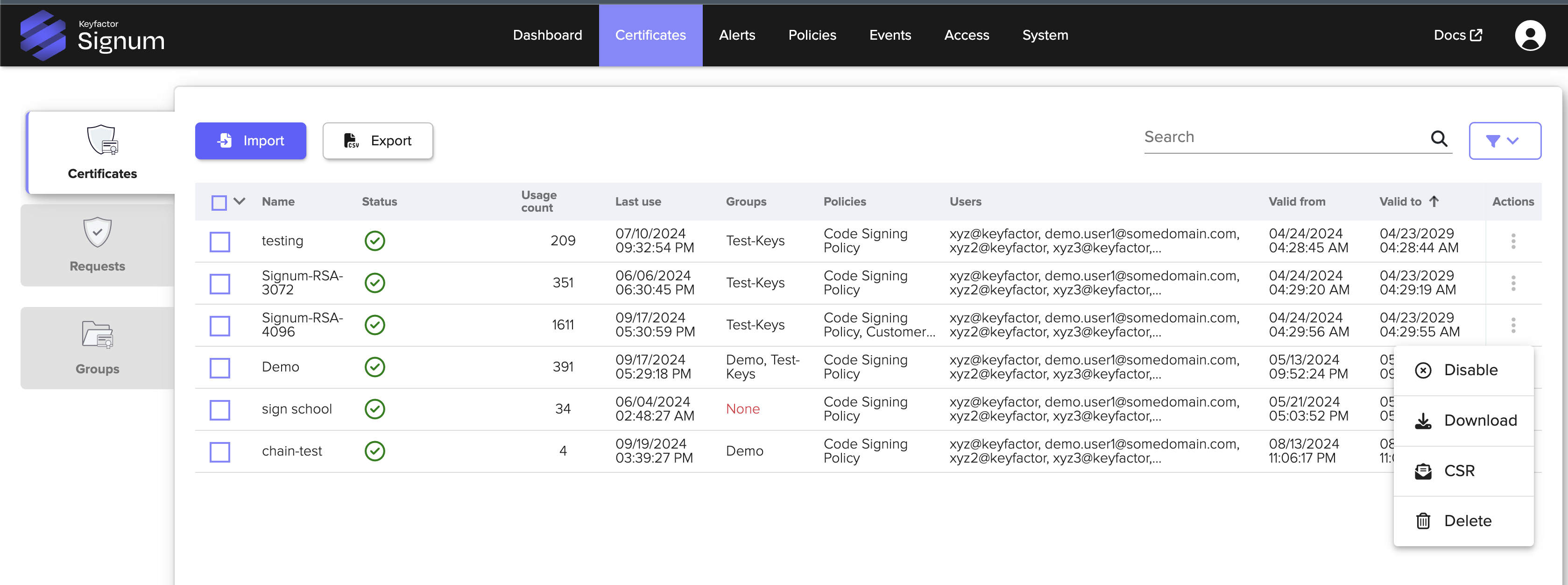
Thesignum-util tool can be used to list certificates.
signum-util lcSubject CN : Signum-RSA-3072
Issuer CN : DemoRoot-G2
Valid Until : 2029-04-23
Valid From : 2024-04-24
Thumbprint : 170570A1D56FBB5A4CC780B69ACAEF94010D5DAA
Subject CN : Signum-RSA-4096
Issuer CN : DemoRoot-G2
Valid Until : 2029-04-23
Valid From : 2024-04-24
Thumbprint : 3AB5BFB91DFBB46CF765D5BEE51429618C4857DD
Subject CN : Signum-RSA-2048
Issuer CN : DemoRoot-G2
Valid Until : 2030-02-05
Valid From : 2025-02-06
Thumbprint : F78AE7871FEF1D0CF3EFFB58E9CC85F261438D2BSigning
echo "Some Data to Sign" >> somefile.txtInclude the thumbprint of the certificate you want to sign with:
From OpenSSL 3.0.8, PKCS#11 certification is required. For an example, see Sign the File below.
openssl cms -sign -in somefile.txt -out signed_message.p7s -signer Signum-4096-Cert.pem -inkey 3AB5BFB91DFBB46CF765D5BEE51429618C4857DD -engine pkcs11 -keyform engineEngine "pkcs11" set.Verifying
openssl cms -verify -in signed_message.p7s -content somefile.txt -certfile Signum-4096-Cert.pem -purpose any -CAfile BenDemoRootG2-chain.pemSome Data to Sign
CMS Verification successful.png)