Installation and Configuration
Prerequisites
Before you start configuring, make sure you have completed the following.
Download the appropriate installer, tailored to your needs, from within the SaaS Portal and save it to the Orchestrator machine.
Acquire the necessary credentials for your installation, such as service account credentials (if applicable).
Acquire the required credentials for connecting to Command. Your client secret can be accessed from the SaaS Portal.
Ensure that the public IP of the server where the Orchestrator will be installed has been whitelisted in the SaaS Portal.
Beginning configuration
Start configuration by downloading the Universal Orchestrator and the SetupOrchestrator script from the Orchestrators tab in the SaaS Portal. This script is designed to help the installation of the Universal Orchestrator on different systems and connect back to your Command SaaS deployment.
There is a Windows PowerShell version and a Linux version.
The script is not required, should you want to install the Universal Orchestrator manually, but it can make the process easier by using preconfigured values that are specific to your Command SaaS deployment.
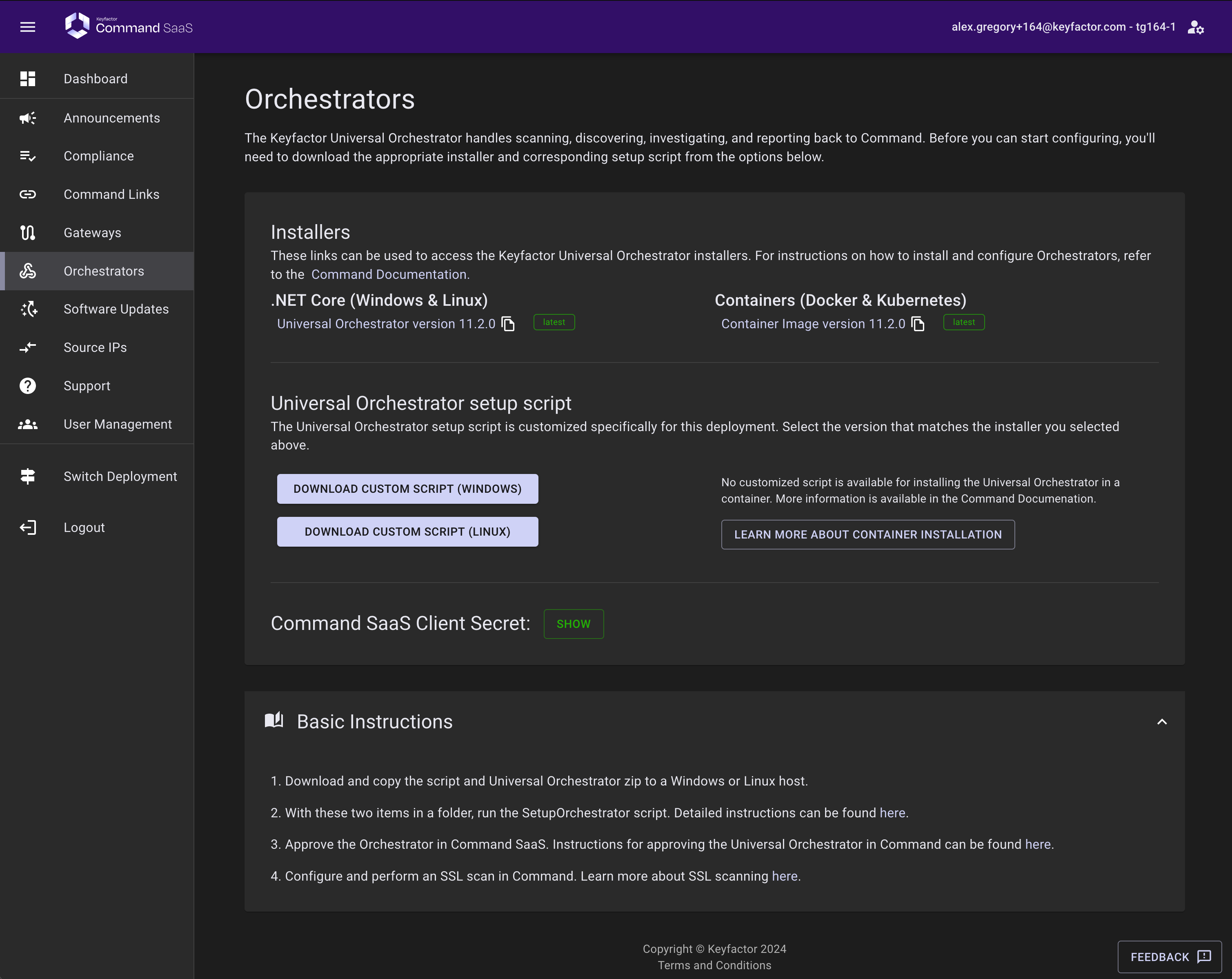
.png)