Restarting and Verifying Cluster
Restarting Cluster
If Galera is already configured, a bootstrap of the cluster is needed which will cause a brief outage. This is best done on a new cluster. It is not possible to run some nodes with SSL and not others.
You will need to bootstrap the cluster by starting the first node differently from the rest.
Use the --wsrep-new-cluster to do that in the following order:
[root@node3 mysql]# service mysql stop
[root@node2 mysql]# service mysql stop
[root@node1 mysql]# service mysql stop
[root@node1 mysql]# service mysql start --wsrep-new-cluster
[root@node2 mysql]# service mysql start
[root@node3 mysql]# service mysql startOnce the bootstrapping is done, restart Node 1 with a standard service start as done on the other nodes.
Verifying Cluster Connectivity
Run the following command to ensure that the cluster has all three nodes connected. This command can be run on any node.
Make sure to change <PASSWORD> to the database cluster password:
# mysql -u root --password=<PASSWORD> -e "show status like 'wsrep_cluster_size';"This should return a value of 3:
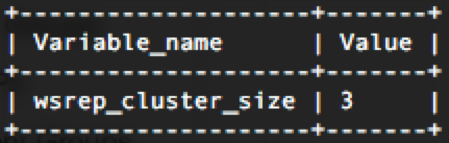
To see the full wsrep status use the following command:
# mysql -u root --password=<PASSWORD> -e "show global status like 'wsrep%';".png)