Deploy a Virtual Machine on ESXi
The following covers how to deploy a virtual machine (VM) using the VMware ESXi wizard.
Before installing the Software Appliance, review the System Requirements. For requirements for the hypervisor system, refer to VMware Compatibility Guide.
Virtual hardware version 15 and higher are supported.
Perform the steps below to deploy a virtual machine from OVF and VMDK files, using the VMware ESXi New Virtual Machine wizard.
Download the Software Appliance package for your hypervisor from your Keyfactor download area.
For the ESXI it is an .ova file:Keyfactor<Ejbca/SignServer>SoftwareAppliance-<version>.ovaOpen VMware ESXi in Firefox, select Virtual Machines in the navigator pane and then click Create / Register VM.

Mark Select creation type in the navigator pane. Click Deploy a virtual machine from an OVF or OVA file in the menu.
Click Next to continue.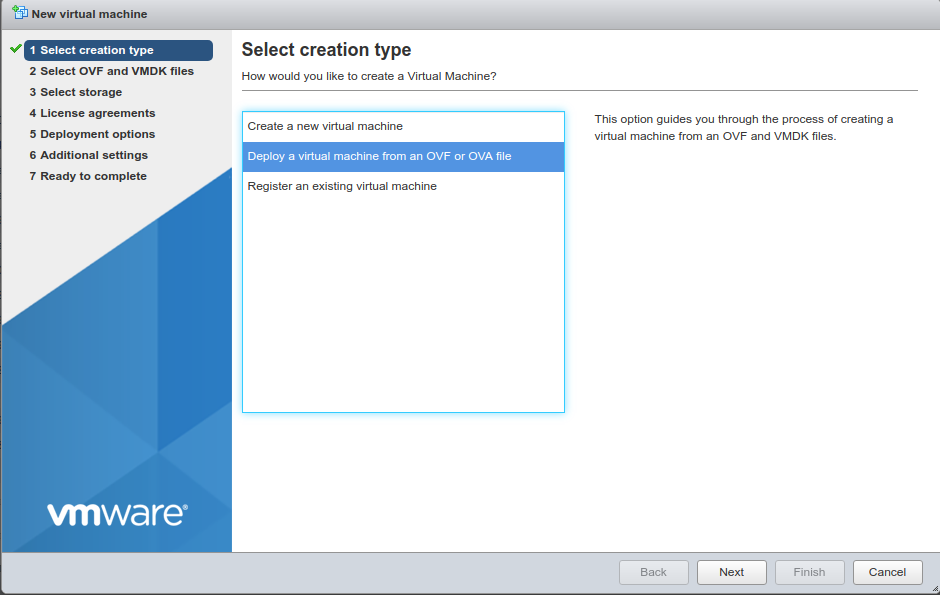
Specify a name for the VM and upload the OVA file.
Click Next to continue.On the Select storage page, select a storage device (here datastore 1).
Click Next to continue.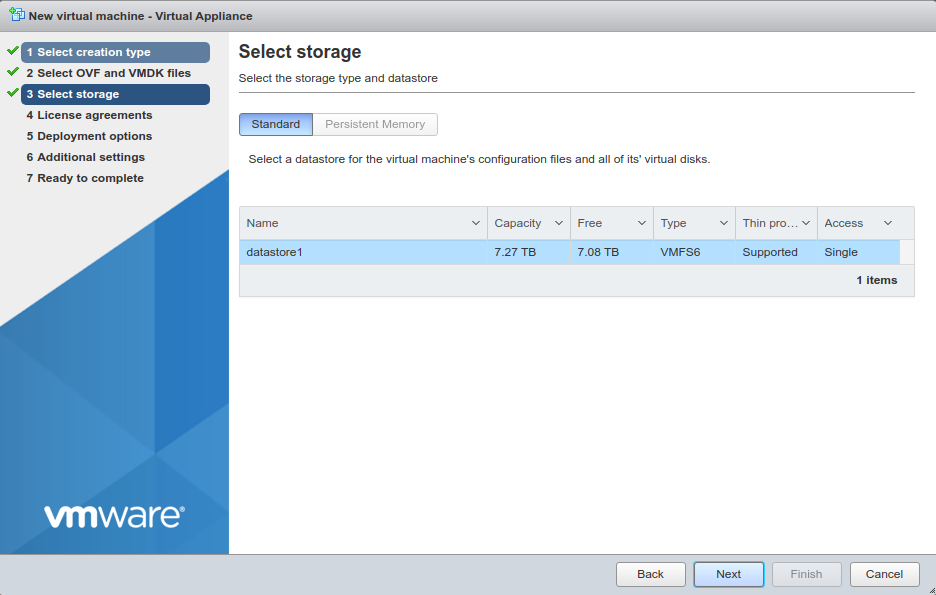
On the Deployment options page, select a VM Network.
Click Next to continue.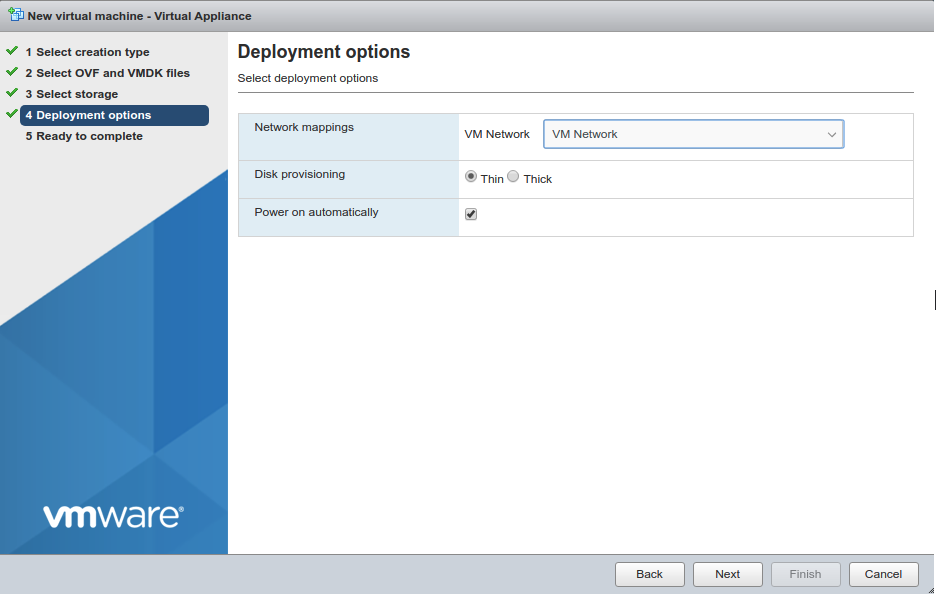
Review the settings and click Finish to create the virtual machine.
.png)