Access VA Instance Administration Web
The following covers how to access the EJBCA Cloud AWS Validation Authority (VA) Administration Web.
- Once the EJBCA Cloud VA instance finishes configuring, you are prompted with the TLS certificate you loaded in your browser for the user you specified in the wizard.
The following example uses jsmith.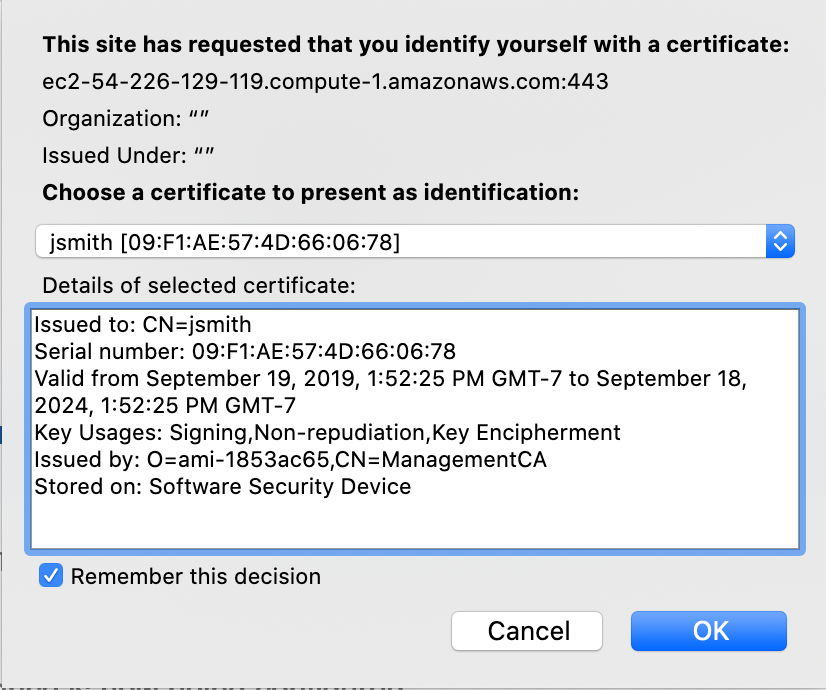
- Accept the browser certificate warning again since a new certificate was issued with any changes you made to the hostname.
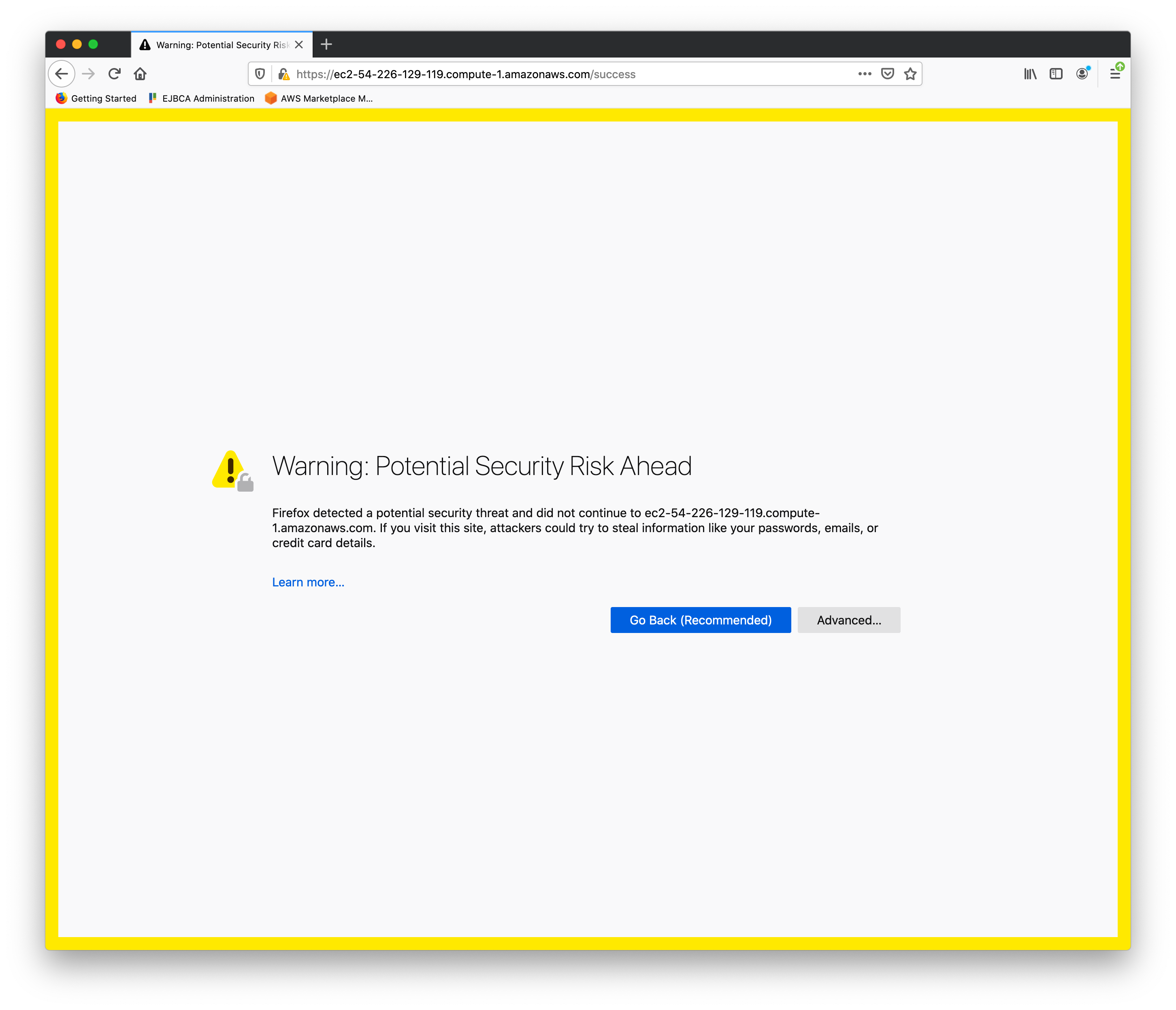
- In the EJBCA Public web, click Administration under Miscellaneous.
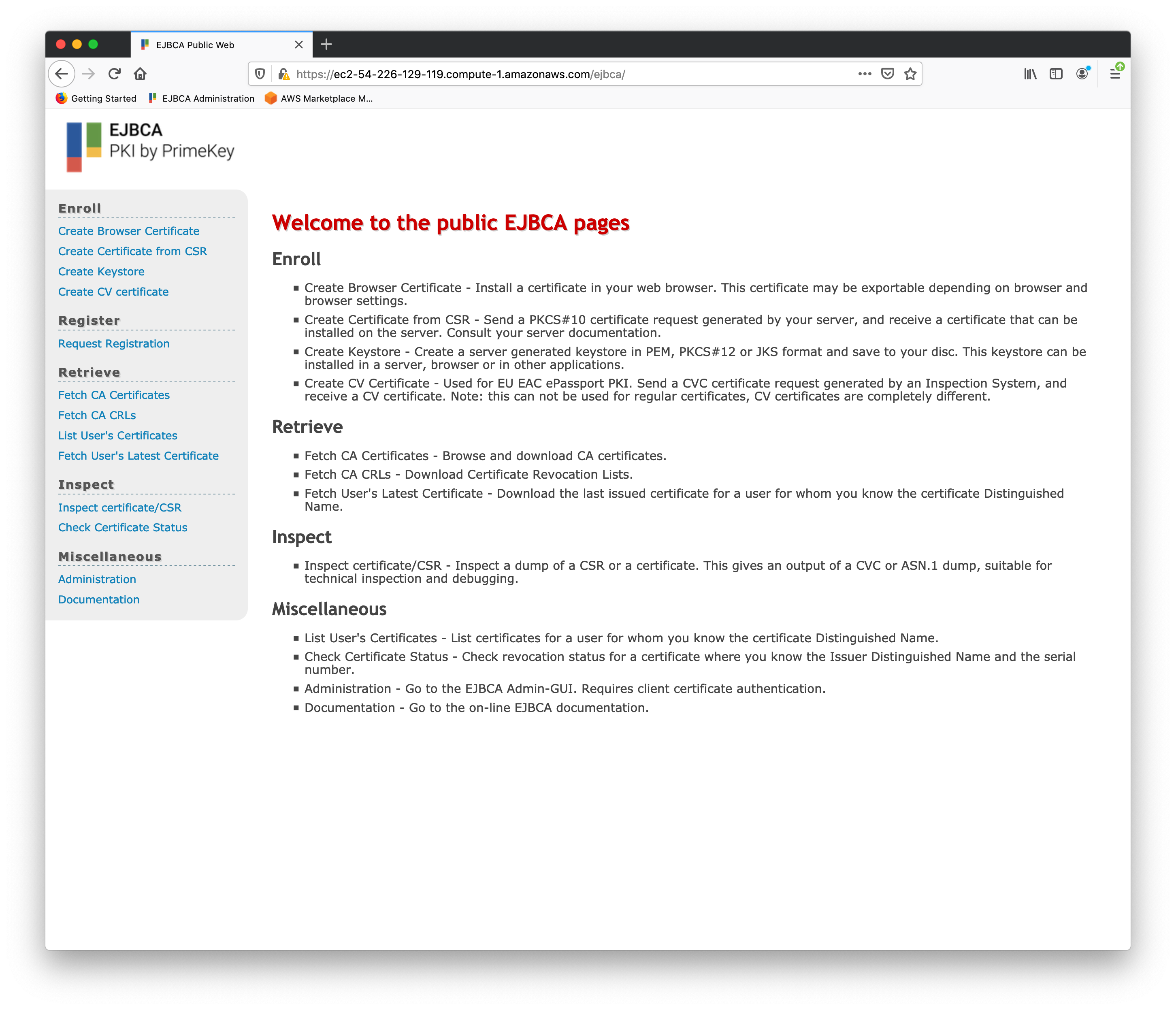
- Once the EJBCA Administration loads proceed to the VA Configuration and Administration Guide for information on setting up the VA with your existing EJBCA Cloud CA Instance.
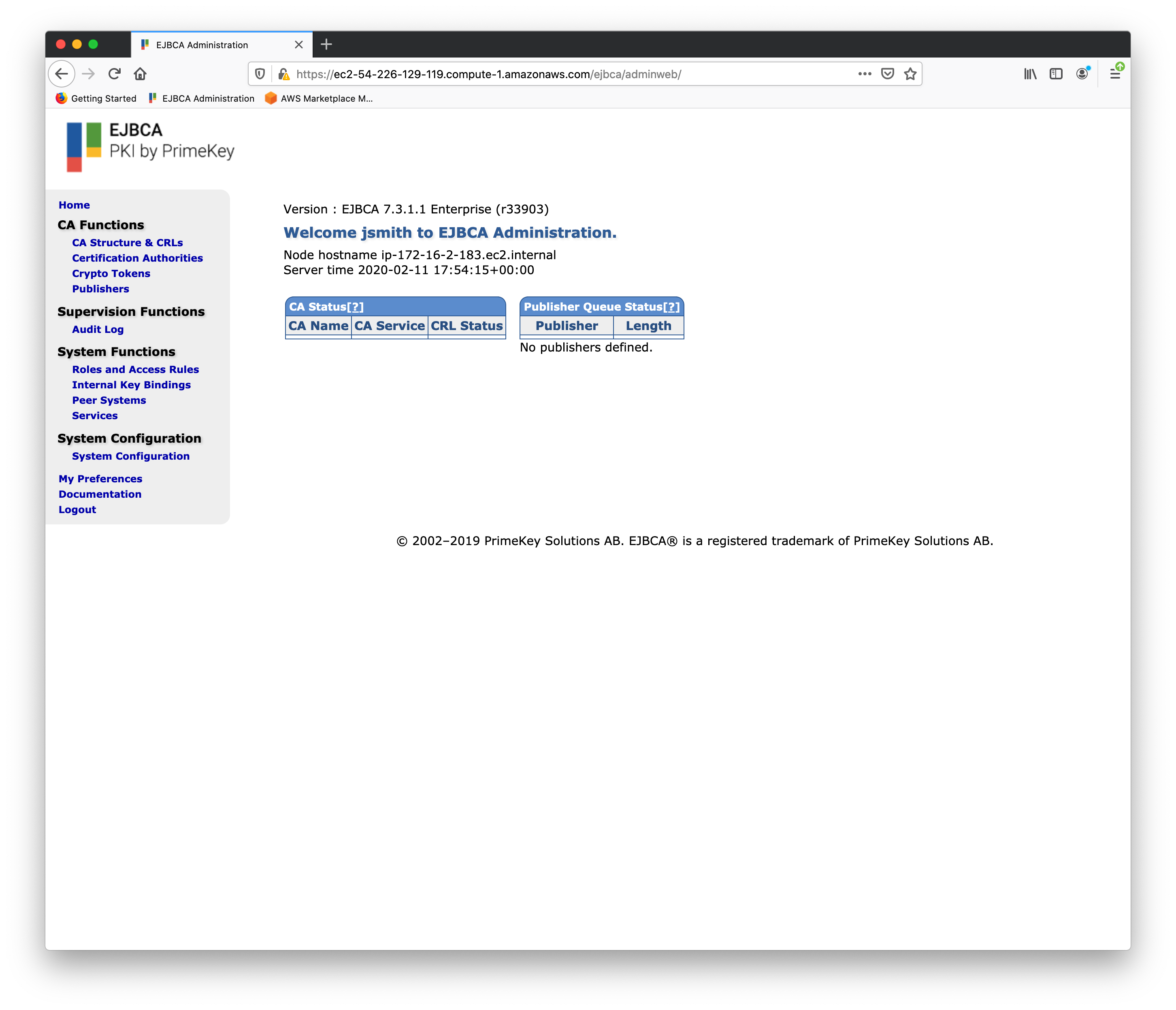
.png)