Finding Objects
This section contains information about searching for objects.
Every imported object has its own page with details and available user commands. Operations like manual publish, unpublish, upload, ignore and unignore objects can be run on those pages.
To search for an object, click Search NPKD to open a search form page. There are multiple filters that can be used before and after a search operation.
The following filters can be applied before the search:
- Decimal or hexadecimal value of certificate's Serial Number or Issuer DN in case insensitive form. Default value is empty (and thus not applied).
- Country: Specify country or all countries. Default value: All countries.
- Object Type: Filter on CSCA certificate, DS certificate, CRL, Master List, Deviation List, Registry Contact, or all. Default value: All types.
- Source: Filter based on the source of the object. Possible values are Downloaded From ICAO, Imported Manually and Unspecified. Default value: All sources.
- Include Ignored Objects: Enable to retrieve ignored objects. Default value: No.
- Search Only Published Objects: Enable to search only among published objects. Default value: No.
- Maximum Number of Results of Each Type: Specify to limit the number of retrieved results.
The search result table includes the following columns with filters:
- Countries: Limits result for specified countries.
- Serial Number: Only used for certificates.
- Issuer DN: Limits results for specified Issuer DN values.
- Type: Limits results to specified object types.
- Published: Limits results to published, unpublished, or all.
Additionally, certain columns with filters can be applied on user request:
- Linked Certificate Info: Shows if the CSCA certificate is a linked certificate or not.
- Certificate Revoked Info: Shows if the certificate is revoked or not.
- Expired Certificate Info: Shows if a certificate is expired or not.
- Source: Shows how the object was imported/downloaded.
Search Object Page
The following shows an example of a page with a search for all non-ignored objects from NPKD for Germany. The results list the objects retrieved by NPKD and the object links can be used to open the object details page in a new tab. For more information, see Object Management.
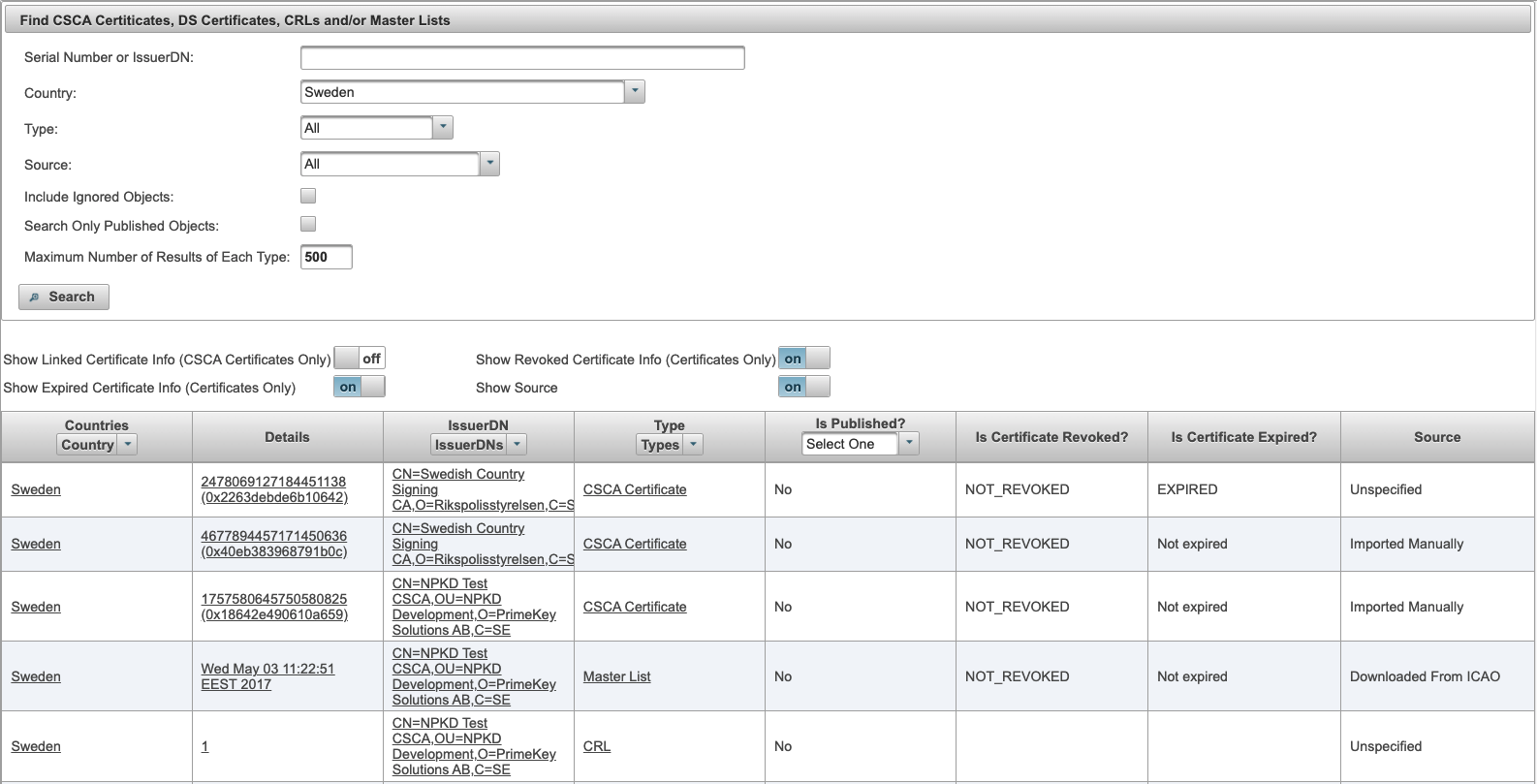
.png)