Managing Certificate Profiles
A Certificate Profile defines the constraints of the certificate, for example, what keys it can use, and what the extensions will be.
This section describes how to manage, create and edit Certificate Profiles.
For more conceptual information about Certificate Profiles, see Certificate Profiles Overview and for information on available Certificate Profiles Fields, see Certificate Profile Fields.
Managing Certificate Profiles
To view the Manage Certificate Profiles page, select Certificate Profiles under CA Functions. The Manage Certificate Profiles page shows a list of available profiles. At the top of the list, you will see a number of default profiles, followed by any new profiles created.
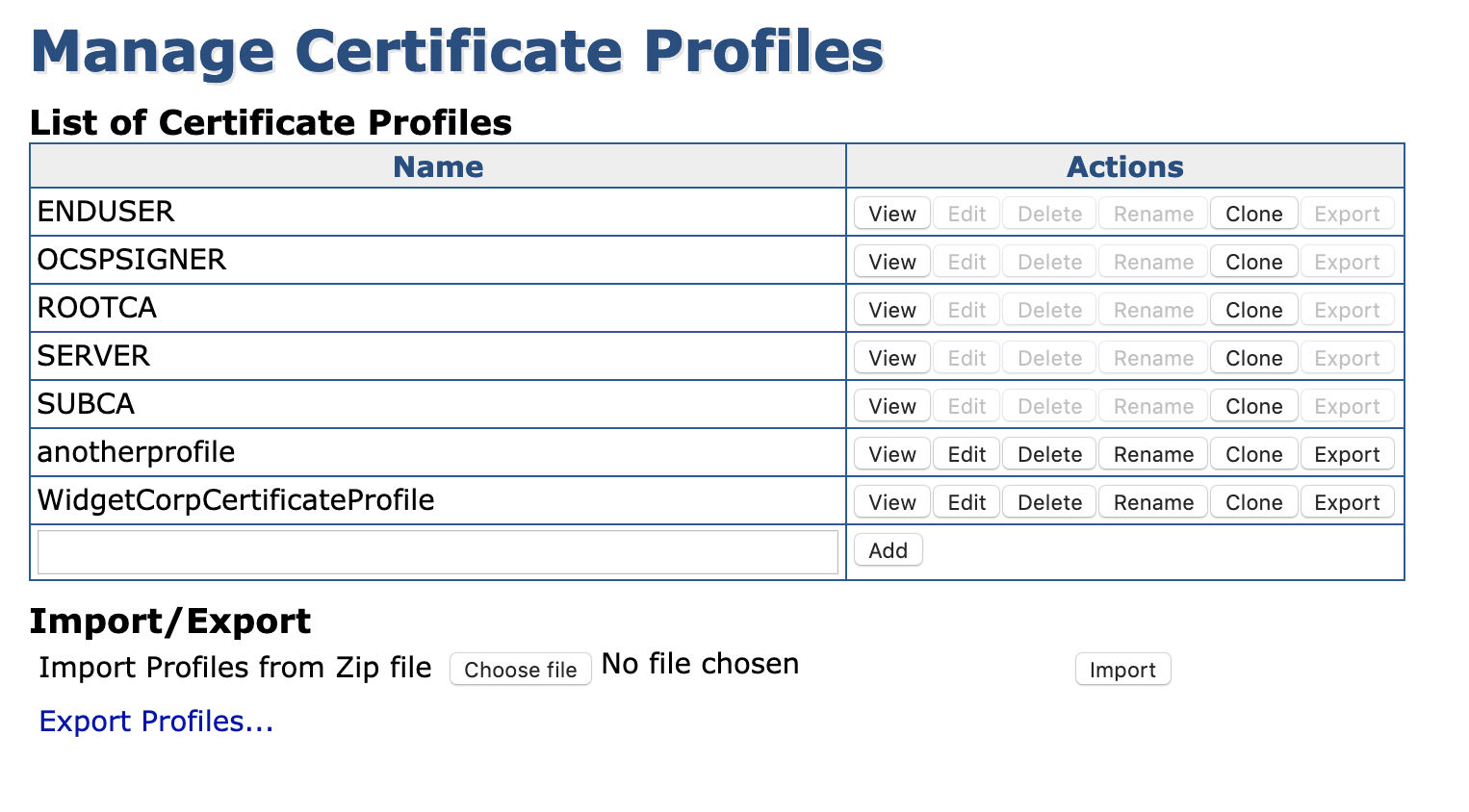
The actions that can be performed on a single profile are:
| Action Name | Description |
|---|---|
| View | Renders a view-only page of an end entity profile, to be used to ensure that no changes are made unintentionally, or for roles that lack edit access. |
| Edit | Allows editing of a certificate profile. Not available for the fixed basic profiles. |
| Delete | Deletes a profile. Not available for the fixed basic profiles. |
| Rename | Renames a profile to the name specified in the Add field. Not available for the fixed basic profiles. |
| Clone | Produces a hard copy of a profile, again the name will be taken from the Add field. |
| Export | Exports the selected profile to a zip file. |
To add a new Certificate Profile, specify a name for the profile at the bottom row, and click Add, see Managing Certificate Profiles#Creating Certificate Profiles.
Creating Certificate Profiles
Create a Certificate Profile for TLS Servers
For more information on creating Certificate Profiles for server certificates, see:
→ Create a Certificate Profile for SSL/TLS Servers
Create a Certificate Profile for Passport Signers
For more information on creating a Certificate Profile for passport signers, see:
→ Create a Certificate Profile for a Document Signer for Passports
Importing and Exporting Certificate Profiles
The Import/Export section contains fields for importing and exporting Certificate Profiles. For more information, see Import/Export Certificate Profiles.
Managing Certificate Transparency Logs
For information on how to manage Certificate Transparency logs, see:
.png)