Installation
This page provides a high-level overview of the available EJBCA deployment types and directs you to the installation instructions for each option.
EJBCA Installation Overview
EJBCA supports multiple deployment types to accommodate different operational, security, and infrastructure requirements. The following lists deployment types and links to the relevant prerequisites and installation and/or deployment instructions.
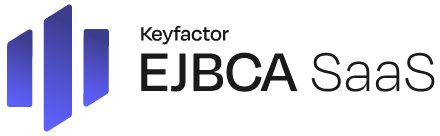 | |
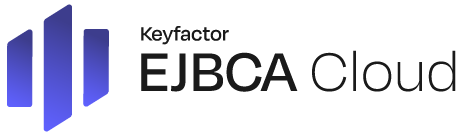 | |
 | |
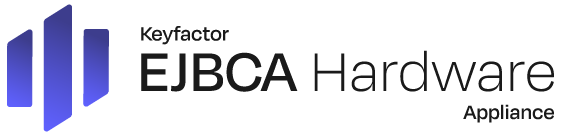 | |
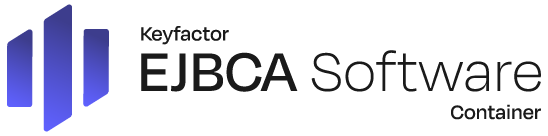 | |
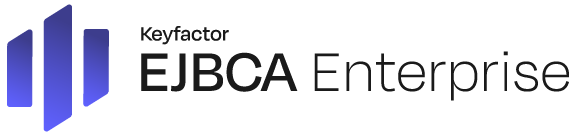 |
Upgrading EJBCA
For generic information about upgrading a EJBCA deployment type, see Upgrading EJBCA.
Related Content
For information on functionality available when using EJBCA as a CA or VA, see EJBCA CA Concept Guide.
To learn more about using EJBCA as an RA, see EJBCA RA Concept Guide.
.png)